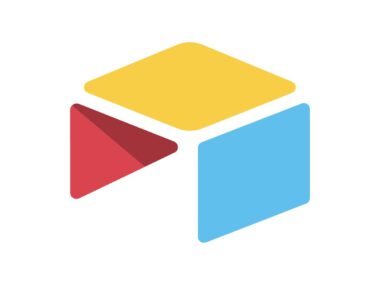Table of Contents
Key Features of Pipedrive CRM Software
Pipedrive is a highly regarded CRM software, particularly suited for small businesses to enterprise companies, based on their chosen plan. It’s known for its user-friendly interface, scoring high in ease of use and general features. Pipedrive offers a comprehensive range of functionalities, including:
- Sales Process Automation and Management: It provides visual sales pipelines, AI-powered sales assistance, workflow automation, lead and deal management, CRM reporting, analytics, and a mobile app.
- Integration with Other Software: Pipedrive can integrate with numerous third-party applications like Slack, DocuSign, Asana, Trello, Calendly, HubSpot CRM, QuickBooks, Zendesk, and Google Analytics.
- Customer Support: It offers 24/7 chat and email support across all plans, with phone support available for the Enterprise plan.
- Pricing: Pipedrive has four paid plans, with costs ranging from $14.90 to $99 per user, per month. Each plan includes basic contact and deal management, deal and activity reports, visual dashboards, an AI-powered assistant, mobile apps, and 24/7 customer support.
- Activity Tracking and Sales Assistant: The software enables tracking of contacts’ history, linked deals, communications, and activities, including email and document opening alerts for timely follow-ups.
- AI-Powered Sales Assistant: This feature provides insights and advice to streamline the sales process, including performance analysis and sales forecasting.
- Smart Docs: This allows users to send trackable quotes, contracts, and business proposals within the CRM.
- Automated Workflows: Pipedrive helps in eliminating repetitive tasks and streamlining sales processes through automation.
- Mobile App: Offers mobile CRM apps for both Android and iOS devices, allowing access to contacts, deals, activities, calls, meetings, and note-taking on the go.
- Customization and Ease of Use: It offers customizable pipelines, custom fields, a products catalog, and deal rotting features to alert users about stagnant deals.
Performance
The performance of Pipedrive CRM software is generally viewed positively, particularly for its user-friendly interface, customization options, and effective integration capabilities.
- User Interface and Customization: Pipedrive’s user interface is praised for its simplicity and customizability. Users appreciate the modular aspect of the software, allowing the addition of various features through third-party integrations. This flexibility is beneficial for users who prefer a system that can adapt to their specific needs. However, some users have noted limitations in the automation features and the unavailability of certain simple features in the lower-priced plans.
- Effectiveness for Sales Teams: The software is effective as a CRM system for sales staff, offering elementary but accessible lead assignment and workflow automation. It’s simple to navigate, with features described in straightforward language, and offers a robust ecosystem for integrating third-party apps like email, Teams, and Zoom.
- Streamlining Sales Processes: Users have reported a significant ease in streamlining sales processes using Pipedrive, with features like templates and auto-emails reducing errors and saving time. This efficiency contributes to an improved client experience and makes it easier for team members to manage front desk operations confidently.
- Comprehensive Tracking and Reporting: Pipedrive is commended for its ability to track everything related to prospects and customers, including the creation of comprehensive reports from CRM data. Automated workflows save significant working hours, making it a valuable tool for growing sales operations.
- Mobile App Functionality: The mobile app is particularly useful, providing users with the flexibility to manage leads and deals on the go. The visual pipeline feature on the app allows for easy tracking and adjustment of deals, enhancing the overall sales process.
- Ease of Learning and Support: The software is easy to learn, often not requiring extensive reading or training. Helpful resources, including videos and responsive customer support, are available to assist users. The features are especially beneficial for small teams to manage emails, leads, and lead stages from one dashboard.
- Advantages and Disadvantages: For small businesses, Pipedrive offers clear benefits, including ease of use and powerful email features with automation and tracking tools. However, larger companies might find Pipedrive less robust compared to other CRM providers like HubSpot or Salesforce. Additionally, Pipedrive may not be as well-suited for running a customer service department without the use of integrations with other support SaaS.
- Community Feedback and API: Online reviews of Pipedrive are generally positive, highlighting its organizational capabilities and telephone features. The API also receives praise for its ease of use in implementing additional features. Nevertheless, some users have experienced challenges with data importing and changes in pricing plans and packages.
- Customer Service and Support Access: All Pipedrive plans provide access to a help center, including an FAQ, knowledge base, community, and tutorials. There is 24/7 live chat support, although the availability of email support for all users is unclear. More comprehensive customer service, including phone support and an implementation program, is available only in the most expensive plans.
Overall, Pipedrive excels in providing a user-friendly, customizable, and integrative CRM solution, particularly for small to medium-sized businesses and sales teams. The software’s effectiveness in managing sales processes, coupled with its robust support and training resources, contributes to its strong performance in day-to-day usage. However, some limitations exist, particularly for larger companies or those needing extensive customer service capabilities without relying on integrations.
Pros
- Visually-Driven and User-Friendly: Pipedrive’s visual sales pipelines are easy to use, enhancing the user experience significantly.
- Effective CRM Tool: It effectively tracks and displays the growth of leads and opportunities, making it a valuable tool for sales and CRM efforts.
- Customization and Integration: Despite some limitations, it offers a degree of customization and a wide range of third-party integrations, allowing seamless connection with essential business tools like email, Teams, and Zoom.
- Automated Workflows: The automation features, particularly automated emails, are highly efficient, saving time and facilitating more outreach and prospecting.
- Support and Resources: Pipedrive provides 24/7 chat and email support across all plans, along with resources like instructional videos and a user-friendly interface.
Cons
- Limited Customization in Lower Tiers: Some users feel restricted by the lesser degree of customization available, especially in comparison to enterprise-level platforms.
- Complexity and Learning Curve: For some users, Pipedrive can be too complicated, particularly in aspects like filtering and reporting.
- Cost Considerations: It can be a bit pricey for small businesses, and certain features are only available in higher-priced tiers.
- Additional Costs for Features: Key tools like lead generation, web tracking, and email campaign tools require additional costs. Also, the calling features are only available in higher tiers.
- Lack of Free Plan: Unlike some of its competitors, Pipedrive does not offer a free plan, which could be a drawback for users wanting to try out the software before committing.
In summary, Pipedrive is appreciated for its user-friendly interface, effective tracking and reporting tools, and efficient automated workflows. However, its pricing structure, complexity in certain functionalities, and limitations in customization and free offerings could be potential drawbacks for some users.
Conclusion
Pipedrive CRM software is grounded in its comprehensive functionality and user experience. Pipedrive stands out for its high scores in general features and ease of use, making it a top recommendation for small businesses. The platform excels in sales automation, offering robust tools for lead assignments, activity notifications, and proposal management, making it an excellent choice for sales agents and teams that leverage tools like Slack and Outlook for collaboration.
Pricing is competitive, with four paid plans offering a broad range of features from basic contact and deal management to advanced AI-powered assistance and extensive app integrations. Pipedrive’s core features are highly rated, particularly for managing deals, leads, contacts, and organizations, with the added benefit of customizable pipelines and product catalogs.
Specialized features such as CRM customizations, automations, and AI tools are notable, although there is room for improvement in the availability of multiple sales pipelines across different tiers. Pipedrive’s Smart Docs feature, which enables the sending of trackable documents within the CRM, and its capacity for activity tracking and notification, are particularly useful for timely follow-ups.
Automated workflows streamline sales processes, and the Sales Assistant provides valuable suggestions based on past performance. The mobile app further enhances accessibility and convenience. Pipedrive’s integration capabilities with a variety of third-party applications, including popular tools like Slack, QuickBooks, and Google Analytics, allow for efficient synchronization of customer data.
Customer support is robust with 24/7 service via email and chat, although phone support is limited to the Enterprise plan. Pipedrive’s simplicity and intuitiveness are highly praised by users, as evidenced by positive reviews on platforms like Capterra and G2. However, some users have noted limitations in customization options and occasional issues with email management features, especially on the mobile app. The lack of a free plan is also a point of contention for some businesses.
In conclusion, Pipedrive offers a well-rounded, efficient, and user-friendly CRM solution, especially suitable for small to medium-sized businesses seeking to enhance their sales processes. While it excels in many areas, there are certain limitations that potential users should consider, particularly regarding pricing and customization options.
FAQs
-
What is Pipedrive CRM and who is it best suited for?
Pipedrive CRM is a user-friendly customer relationship management software, ideal for small to medium-sized businesses focusing on sales automation and efficient pipeline management.
-
Does Pipedrive offer a free trial?
Yes, Pipedrive offers a 14-day free trial for users to explore its features before committing to a paid plan.
-
Can Pipedrive integrate with other applications?
Pipedrive boasts extensive integration capabilities with various third-party applications, including Slack, QuickBooks, and Google Analytics, to enhance its functionality.
-
Is Pipedrive’s mobile app available on both Android and iOS platforms?
Pipedrive provides a native mobile app compatible with both Android and iOS platforms, offering comprehensive CRM features for on-the-go management.
-
Does Pipedrive CRM have automated workflow capabilities?
Yes, Pipedrive offers automated workflows to streamline sales processes, including features for sending personalized sales emails and managing deals and contacts efficiently.