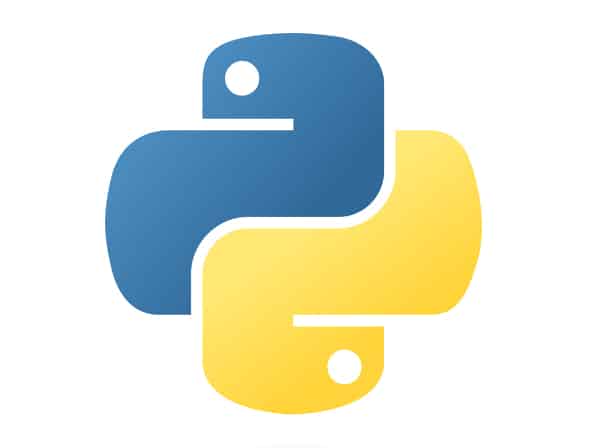In Python, a string is a sequence of characters. Strings are enclosed in either single quotes (‘…’) or double quotes (“…”). To create a string, simply enclose the desired text in quotes. Strings can be used to represent text data in Python.
For example:
my_string = 'Hello, world!'
Strings can be concatenated using the ‘+’ operator. This is useful when you want to combine different strings together.
For example:
string1 = 'Hello'
string2 = 'world'
my_string = string1 + ', ' + string2 + '!'
Strings can also be sliced and indexed. Indexing starts at 0, and negative indices count from the end of the string. This means that the last character in the string can be accessed using an index of -1. You can also use slicing to extract a substring from a string.
For example:
my_string = 'Hello, world!'
print(my_string[0]) # prints 'H'
print(my_string[-1]) # prints '!'
print(my_string[7:12]) # prints 'world'
Strings are immutable, meaning that once a string is created, it cannot be modified. However, you can create a new string that is a modified version of the original string using string methods.
Python provides a number of methods for manipulating strings, including:
upper()andlower()for changing the case of the stringstrip()for removing whitespace from the beginning and end of the stringreplace()for replacing one substring with anothersplit()for splitting the string into a list of substrings based on a delimiter
For example:
my_string = ' Hello, world! '
print(my_string.strip()) # prints 'Hello, world!'
print(my_string.upper()) # prints ' HELLO, WORLD! '
print(my_string.replace('world', 'Python')) # prints ' Hello, Python! '
print(my_string.split(',')) # prints [' Hello', ' world! ']
Strings are an essential part of Python programming, and understanding how to create and manipulate them is essential for any Python programmer. By using the string methods effectively, you can easily manipulate text data to suit your needs.