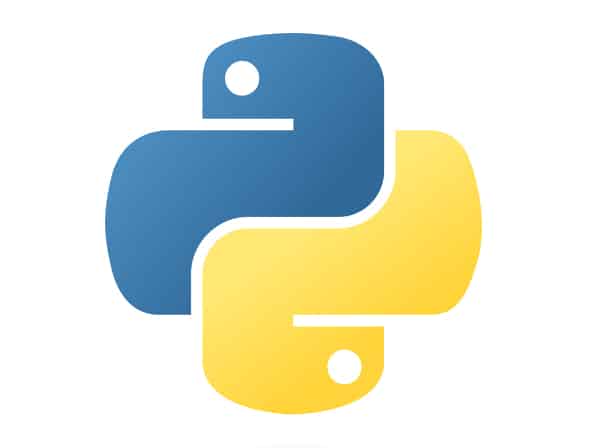Dictionaries are an essential data structure in Python programming language that are used to store data in key-value pairs. They are highly versatile and can be used to represent a wide range of objects such as a database of user profiles, a collection of settings and configurations, or a mapping of words to their definitions. In a dictionary, each key is unique and associated with a value. The keys in a dictionary can be of any immutable data type such as strings, integers, or tuples.
Creating and Initializing Dictionaries
To create a dictionary in Python, you can use the curly braces {} or the built-in dict() function. Here’s an example of creating a dictionary using curly braces:
my_dict = {'name': 'John', 'age': 25, 'city': 'New York'}
The above code creates a dictionary named my_dict with three key-value pairs. The key name is associated with the value 'John', the key age is associated with the value 25, and the key city is associated with the value 'New York'.
You can also create an empty dictionary and add key-value pairs later on:
my_dict = {}
my_dict['name'] = 'John'
my_dict['age'] = 25
my_dict['city'] = 'New York'
In the above code, an empty dictionary is created first and then key-value pairs are added to it one by one.
Accessing Dictionary Elements
To access the value of a specific key in a dictionary, you can use square brackets [] with the key. Here’s an example:
my_dict = {'name': 'John', 'age': 25, 'city': 'New York'}
print(my_dict['name']) # Output: John
In the above code, the value associated with the key 'name' is accessed using square brackets and printed on the console.
You can also use the get() method to access the value of a key. This method returns None if the key is not found in the dictionary:
my_dict = {'name': 'John', 'age': 25, 'city': 'New York'}
print(my_dict.get('name')) # Output: John
print(my_dict.get('gender')) # Output: None
In the above code, the get() method is used to obtain the value associated with the key 'name'. Since the key exists in the dictionary, the method returns 'John'. The method is also used to obtain the value associated with a non-existent key 'gender'. Since the key does not exist in the dictionary, the method returns None.
Modifying Dictionary Elements
You can modify the value of a key in a dictionary by using the square brackets [] and assigning a new value to it. Here’s an example:
my_dict = {'name': 'John', 'age': 25, 'city': 'New York'}
my_dict['age'] = 26
print(my_dict) # Output: {'name': 'John', 'age': 26, 'city': 'New York'}
In the above code, the value associated with the key 'age' is changed from 25 to 26.
You can also add a new key-value pair to a dictionary by using the square brackets [] and assigning a value to a new key:
my_dict = {'name': 'John', 'age': 25, 'city': 'New York'}
my_dict['gender'] = 'Male'
print(my_dict) # Output: {'name': 'John', 'age': 25, 'city': 'New York', 'gender': 'Male'}
In the above code, a new key-value pair 'gender': 'Male' is added to the dictionary.
Conclusion
Dictionaries are a powerful and flexible data structure in Python that allow you to store and access data in key-value pairs. They are easy to create and modify, making them a popular choice for many programming tasks. In addition to the methods discussed above, dictionaries support a wide range of built-in functions and operators that enable complex operations such as merging dictionaries, copying dictionaries, filtering dictionaries, and more. With their ability to represent complex data structures in a simple and intuitive way, dictionaries are an essential tool in the Python programmer’s toolkit.