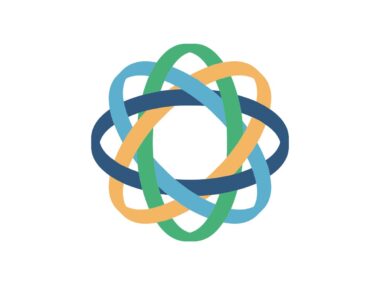Table of Contents
Key Features of Podio CRM Software
Podio is a unique CRM (Customer Relationship Management) software, distinguished by its focus on flexibility and customization. Here’s a comprehensive review of its features and capabilities:
- Customization and Flexibility: Podio’s standout feature is its adaptability. Users can create their own work environments and apps tailored to specific business needs. This level of customization allows for the creation of various tools, such as client databases, project schedules, and calendars. While this offers great freedom, it also requires a significant investment of time and effort to set up and become familiar with the system.
- App Market: To address the complexity of creating custom apps, Podio provides a marketplace with ready-made apps designed by both the Podio team and other users. These apps can be personalized further, although they expect users to have a good working knowledge of Podio.
- Task Management: Podio’s approach to task management involves items within apps, which can be anything from entries in a client database to individual projects. However, its task management capabilities, such as kanban boards, are more basic compared to specialized project management tools.
- Collaboration Tools: Podio is effective as an overview tool for large organizations, aiding communication between teams and departments. Its intranet-like messaging center facilitates company-wide communication and collaboration.
- Automated Workflows: Podio offers simple automated workflows, allowing users to set up automations between apps with ease. These workflows, however, have limitations in terms of triggers and actions compared to more dedicated automation tools.
- Integrated Webforms and Lead Management: Podio enables easy capture of contact information through integrated webforms, efficient organization and tracking of leads, and the creation of deal pipelines and sales reports. This integration helps avoid the need for multiple disconnected tools.
- Materials and File Integration: It supports file integration with services like ShareFile, Box, and Google Drive, providing easy access to important documents and resources essential for sales processes.
- Sales Pipeline and Reporting: Podio provides a clear overview of sales pipelines and allows for the generation of visual sales reports. Users can segment deals, generate team reports, and set automatic updates for these reports.
- Mobile Accessibility: The platform is accessible via mobile apps, ensuring users stay updated with new activities and leads even when they are away from the office.
- Real-Time Communication and Task Management: Podio emphasizes real-time communication and task management in one integrated platform, aiming to streamline lead and sales tracking processes.
In summary, Podio is a highly customizable and flexible CRM software. It is particularly suited for users who value the ability to tailor a CRM to their specific needs and are willing to invest time in setting up and familiarizing themselves with its system. However, this level of customization can be a double-edged sword, as it may also lead to a steep learning curve and potentially time-consuming setup processes.
Performance
The performance of Podio is characterized by its highly customizable nature and flexibility, but also by some challenges and limitations that users have experienced:
- Customization and Flexibility: Users appreciate Podio’s flexibility, which allows for significant customization of apps to fit specific business needs. This feature is especially useful for managing diverse aspects like sales, projects, support, and client contacts. The ability to tailor apps and integrate them with other software solutions, like custom SaaS applications, is highlighted as a strong point.
- Collaboration and Communication: Podio enhances communication across different departments within organizations. Its compartmentalized structure helps keep track of actions, requests, and steps in projects, making it easier to recall and manage ongoing activities. The @mention feature is particularly useful for tagging associated workers with each job, facilitating collaboration.
- Interface and Usability: The interface, while clean, is often described as not very aesthetically pleasing and in need of design upgrades. Additionally, the complexity of customization tools like Globiflow can pose challenges, requiring significant time and effort to set up correctly.
- Workflow Automation and Task Management: Podio’s capabilities in automatically building up tasks and assigning them to team members are commended. The notification and alerts system is also a standout feature, helping users stay on top of task progress and deadlines.
- Challenges and Limitations: Users report several challenges with Podio, such as difficulties in customizing the platform to individual needs due to certain rules and restrictions. Customer support has been critiqued for being unprofessional and unresponsive. Additionally, data siloing within apps, inability to generate cross-application reports, and occasional system downtime are notable drawbacks. Users also experience issues with slow page rendering and occasional glitches that affect productivity and deadlines.
- Mobile Friendliness and Stability: The need for improved mobile friendliness and platform stability is noted. Regular outages and updates required by the provider have been a concern, though it’s acknowledged that the platform is constantly being improved.
In summary, while Podio offers significant customization and flexibility for managing a wide range of business processes, it also presents challenges in terms of usability, interface design, and reliability. The experience of using Podio on a day-to-day basis can vary significantly based on the specific needs and capabilities of the organization and its users.
Pros
- Customization: Podio CRM offers highly customizable apps to fit specific business needs, allowing for personalized workflows and data management.
- Free Basic Plan: The software provides a free plan that allows users to explore and use basic features, which is beneficial for smaller teams or individual users.
- Integration Capabilities: Podio boasts excellent integration features, facilitating seamless data sharing and collaboration with other platforms and file-sharing services.
- Efficient Client Tracking: Podio CRM enables efficient tracking of client contacts, key information, and meeting notes, making it a useful tool for account management.
- Effective Notification and Alerts System: The software’s notification system keeps users updated on task progress and deadlines, enhancing project management efficiency.
- Collaboration Features: Podio’s compartmentalized structure and features like @mentioning enhance team collaboration and project management.
- Affordability: Podio CRM is considered an affordable platform, offering valuable services at a lower cost compared to some alternatives.
Cons
- Limited Support: Podio offers very limited support options, which can be a drawback for users requiring more hands-on assistance.
- Feature Development Concerns: There are concerns about the software’s feature development and the possibility of it being close to end-of-life.
- Complicated Customization and Setup: The platform is not easy to customize according to specific needs and can be challenging for users to set up and use effectively.
- Interface Design: The interface of Podio CRM is considered unattractive by some users and could benefit from design upgrades.
- Downtime and Reliability Issues: Users have reported frequent downtime and slow page loading, which can be disruptive during business operations.
- Data Siloing and Reporting Limitations: The Podio CRM software has limitations in generating reports across multiple applications, and data is siloed within each app.
- Cost for Small Teams: While Podio CRM has a good free plan, it can become costly for small teams as they grow and require more advanced features.
Conclusion
Podio stands out in the CRM software landscape primarily for its high level of customization and flexibility. It allows businesses to tailor the platform to their unique workflows and processes, offering a distinct advantage for organizations with specific needs that off-the-shelf CRM solutions might not meet. The platform’s app-building capability, combined with its robust integration features, makes it a versatile tool that can adapt to a wide variety of business environments.
However, this level of customization comes with its own challenges. The initial setup and ongoing management of a highly customized Podio environment can be complex and time-consuming, potentially requiring a significant investment in learning and development. Additionally, the reported issues with customer support, occasional downtime, and interface design are critical areas that potential users need to consider.
Podio is particularly well-suited for organizations that have unique business processes and are willing to invest the time and resources to build a CRM system tailored to their specific requirements. It might be less suitable for businesses seeking a simple, out-of-the-box solution with minimal setup requirements.
FAQs
-
What is Podio CRM software and how does it benefit businesses?
Podio CRM is a flexible, customizable software designed to adapt to various business needs, offering integration capabilities and a unique approach to customer relationship management.
-
Can I customize Podio CRM to fit my specific business processes?
Yes, Podio CRM offers extensive customization options, allowing you to tailor the platform’s apps and workflows to match your unique business processes and requirements.
-
How does Podio CRM handle task management and client tracking?
Podio CRM facilitates efficient task management and client tracking through customizable apps, with features like notification systems, progress tracking, and client information organization.
-
Are there any challenges or limitations associated with using Podio CRM?
Users may experience a steep learning curve with Podio CRM due to its customization requirements. Additionally, limited customer support and occasional downtime are potential challenges.
-
Is Podio CRM suitable for businesses of all sizes?
While Podio CRM’s flexible nature makes it adaptable for various business sizes, its customization aspect may be more suited for businesses willing to invest time in setup and ongoing management.