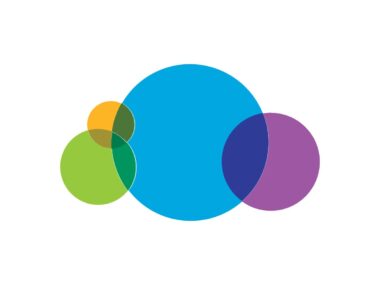Table of Contents
Key Features of HoneyBook CRM Software
HoneyBook is a versatile and user-friendly CRM (Customer Relationship Management) software, tailored mainly for small business owners, freelancers, and creative entrepreneurs. It simplifies the entire business process from the initial client inquiry to the final payment, thus fostering business growth and offering the freedom of being one’s own boss.
- Core Features:
- Invoicing and Proposals: HoneyBook simplifies invoice creation, allowing customization with your brand and providing an option to send directly to customers. It also includes contract templates for eSigning, making it suitable for stages requiring proposals before final invoicing.
- Online Payments: Clients can directly make payments through HoneyBook, which accepts major debit and credit cards, and bank transfers. It also includes auto-pay options and automatic payment reminders, with competitive processing fees.
- Scheduling: Known for its seamless scheduling tool, HoneyBook helps in setting availability and allows clients to book meetings directly. It incorporates time buffers and different session types to prevent overbooking.
- Client Portal and Lead Management: HoneyBook logs messages and payments on client’s contact pages and allows adding clients to different projects, providing a shared workspace through the client portal. New leads and communications are displayed on the HoneyBook dashboard.
- Automations and AI: With HoneyBook’s automations, repetitive tasks are streamlined, and its AI function assists in pulling branding from your website into the platform and composing professional emails.
- Advantages:
- It integrates various business management functions into a single platform, making it a comprehensive tool for managing client interactions, project management, and financial transactions.
- The guided setup process and user-friendly interface make it approachable for new users and clients alike.
- HoneyBook offers robust customer support, available seven days a week, and ensures secure online payments.
- Limitations:
- HoneyBook offers limited integrations and requires an upgrade for accessing certain features like scheduling and QuickBooks integration.
- It is relatively more expensive than some of its competitors and might not be ideal for larger companies or groups.
- Currently, advanced reports are not available for Premium users.
- Integration Capabilities:
- Target Audience and Cost Considerations:
- HoneyBook is best suited for freelancers, solopreneurs, and microbusinesses. It might not be complex enough for larger businesses but is ideal for smaller operations seeking a less overwhelming platform.
- While HoneyBook is more expensive post-introductory period, it consolidates multiple functions, potentially saving money in the long run. However, for businesses requiring specific functionalities, more affordable alternatives might be preferable.
In summary, HoneyBook stands out as an all-in-one management platform, particularly beneficial for independent and small-scale businesses seeking to streamline their business processes efficiently. Its user-friendly interface, combined with a range of functionalities from project management to financial transactions, makes it a robust tool for client management. However, its cost and limitations in integrations and advanced reporting features are aspects to consider for potential users.
Performance
HoneyBook’s performance as a CRM software is marked by a variety of user experiences, reflecting its strengths and limitations in different operational contexts.
- User Interface and Ease of Use:
- Many users have praised HoneyBook for its user-friendly interface and ease of setup. Its visual design is noted as being approachable, with helpful built-in resources like contract templates. This aspect makes the software particularly accessible for new users and contributes to a positive user experience in daily operations.
- However, some users have encountered challenges with the UI design, describing it as somewhat clunky and less intuitive in certain aspects. This has led to frustration for some, particularly in creating and managing contracts and invoices.
- Functionality and Efficiency:
- HoneyBook’s capabilities in automating payments and managing client contracts, communication, and proposals have been highly valued. Users appreciate the automated reminders and the ease with which the software handles invoicing and payment processing.
- The software’s automated features, such as auto-deposit of funds, are particularly noted for keeping businesses running smoothly and efficiently, indicating its strong performance in handling financial transactions.
- On the downside, there are reports of delayed payment confirmations, which can hinder immediate work commencement and potentially impact client relationships.
- Specific Use Cases:
- HoneyBook has been found to be highly effective for small businesses, particularly in industries like wedding planning and event management. It streamlines client management, contract signing, and payment processes, thus improving the overall business workflow.
- There have been instances where users have experienced significant dissatisfaction, indicating that HoneyBook may not meet the expectations or specific needs of all business types or industries.
- Contract and Proposal Management:
- Customization and Integration:
- While HoneyBook offers customization options, some users have found the contract templates somewhat limited, especially for industries beyond social media management and marketing. Additionally, there have been issues with emails from HoneyBook being directed to customers’ spam boxes, which can be a concern for maintaining professional communication.
In conclusion, HoneyBook demonstrates strong performance in daily usage with its user-friendly interface, efficient automation in payment processing, and effective management of contracts and proposals. It is particularly beneficial for small businesses and freelancers in creative fields. However, the experience can vary depending on specific business needs, and there are areas like payment confirmation times and email communication where improvements could enhance the overall user experience.
Pros
- User-Friendly Interface: HoneyBook is praised for its great UI and ease of use, making it accessible for new users.
- Efficient Automation: Automates payments and collects for users, simplifying financial processes.
- Payment Processing: Offers solutions for challenges in payment processing, billing, reminders, and auto-deposits.
- Customization: Users appreciate the clean look and ability to customize contracts, flyers, brochures, and more.
- Template and Contract Management: Assists in efficient booking processes, with contracts signed and invoices paid promptly.
- Solid Mobile App Integration: Features versatile iOS and Android apps for on-the-go management.
- Dynamic Pipeline-Focused System: Facilitates smooth scheduling and appointment setting.
Cons
- Printing Issues: Some users experience problems with printing proposals, such as page breaks in the middle of sentences and photos.
- Limited Scheduling Features: As of the latest information, HoneyBook CRM lacks internal scheduling features, though it was reportedly being worked on.
- Delayed Payment Confirmations: Users have reported delays in receiving confirmation emails for payments, potentially impacting immediate work with clients.
- Limited Contract Templates: The available contract templates are somewhat limited, particularly for industries beyond social media management and marketing.
- Higher Cost: HoneyBook is considered more costly than other small business CRMs.
- Additional Withdrawal and Deposit Fees: Users might encounter extra fees for these transactions.
- Not Ideal for Larger Businesses or Teams: HoneyBook CRM is primarily designed for smaller businesses and may not suit the needs of larger organizations.
- Limited Integrations: The platform allows only a limited number of integrations.
In conclusion, HoneyBook CRM is highly regarded for its user-friendly interface, efficient payment processing, and customization options. It is particularly beneficial for small businesses and freelancers. However, its limitations in scheduling, contract templates, and integrations, as well as higher costs and additional fees, should be considered when evaluating its suitability for specific business needs.
Conclusion
HoneyBook, as an end-to-end client relationship management platform, stands out for its simplicity and efficiency, especially for small and medium-sized businesses. This CRM software excels in project management tools, allowing users to handle everything from booking meetings to invoicing and payments, all within a singular platform. It is particularly beneficial for freelancers and solo entrepreneurs who need a streamlined process for managing various client interactions.
Key features of HoneyBook include:
- Client Management: From onboarding to payments, HoneyBook CRM offers a seamless process for managing clients. Its ability to create proposals from templates, including contracts and invoicing, simplifies the paperwork side of business operations.
- Automation: Time-saving features like automatic follow-ups and event or date-based triggers for tasks are integral to HoneyBook’s functionality. These features streamline client management, enhancing efficiency and productivity.
- Integrations: HoneyBook CRM integrates with various systems including email, Calendly, Gmail, QuickBooks, Zapier, and Zoom, along with Facebook/Instagram Lead Ads. This integration capability allows for efficient lead tracking and project management.
- Analytics and Reporting: HoneyBook CRM provides functional analytics and reporting, offering clean and easily understandable reports covering lead sources, conversion rates, and financial information.
- User Interface: The HoneyBook CRM software boasts a clean and tidy user interface, making it less intimidating and more user-friendly than some other CRM options.
- Customer Support: HoneyBook CRM offers support through a knowledge base, email, and live chat, although it lacks phone support.
In terms of reliability, HoneyBook is seen as a dependable service, offering unlimited team members, projects, clients, and files. However, it’s important to note that HoneyBook doesn’t make specific promises regarding uptime and availability, and details on data backup and recovery are not extensively provided. Additionally, information on HoneyBook’s error handling and compliance with security standards is not widely available, which might be a consideration for businesses with specific data security needs.
Overall, HoneyBook provides a comprehensive and user-friendly CRM experience. It’s particularly recommended for small and mid-sized businesses that require a robust set of features without the complexity of enterprise solutions like HubSpot or Salesforce. The platform’s strength lies in its ability to consolidate various aspects of client management, offering an all-encompassing solution for businesses looking to streamline their client processes.
FAQs
-
What is HoneyBook CRM?
HoneyBook is a comprehensive CRM software designed for small to medium-sized businesses, streamlining client management, invoicing, and payments all in one platform.
-
How does HoneyBook CRM help with client management?
It offers end-to-end management from client onboarding to payment processing, including automated follow-ups, contract signing, and project management tools.
-
Can HoneyBook CRM integrate with other software?
Yes, HoneyBook CRM integrates with systems like Calendly, Gmail, QuickBooks, Zapier, Zoom, and social media platforms for efficient lead tracking and project management.
-
Is HoneyBook CRM suitable for large businesses?
HoneyBook CRM is primarily tailored for small to mid-sized businesses and freelancers, focusing on simplicity and ease of use over complex enterprise solutions.
-
What support options does HoneyBook CRM provide?
HoneyBook CRM offers customer support through its knowledge base, email, and live chat, but does not provide phone support.