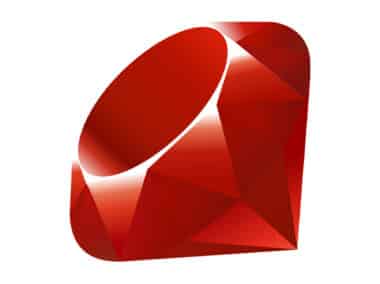File I/O (Input/Output) is an important aspect of programming. It allows for reading and writing data to files, which is essential for data persistence and storage. In GO programming language, file I/O operations are made easy with the help of built-in packages.
Reading Files in GO
To read data from a file in GO, we use the os and bufio packages. The os package provides functions for opening and closing files, while the bufio package provides a buffered reader that can read larger chunks of data at a time.
To read a file, we first need to open it. The os.Open function is used to open a file in GO. It takes the file path as an argument, and returns a pointer to the file and an error if any occurs. We check if there is any error while opening the file, and if there is, we print the error message and return.
Once the file is opened, we create a scanner using bufio.NewScanner, which reads data from the file in chunks. We then loop through the file using the scanner.Scan() function, which reads the next line of the file and returns true if there is more data to read. We print the text using scanner.Text().
After we are done reading the file, we need to close it. We can use the defer statement to ensure that the file gets closed once we are done reading it.
Here is an example code snippet to read a file in GO:
package main
import (
"bufio"
"fmt"
"os"
)
func main() {
file, err := os.Open("example.txt")
if err != nil {
fmt.Println(err)
return
}
defer file.Close()
scanner := bufio.NewScanner(file)
for scanner.Scan() {
fmt.Println(scanner.Text())
}
}
Writing Files in GO
To write data to a file in GO, we use the os package. We can create a new file or truncate an existing file using the os.Create function.
To create a new file, we use the os.Create function. It takes the file path as an argument, and returns a pointer to the file and an error if any occurs. We check if there is any error while creating the file, and if there is, we print the error message and return.
Once the file is created, we can write data to it. We can use the fmt.Fprintln function to write data to the file. This function takes the file pointer as the first argument, and the data to be written as the second argument. We write the text “Hello, world!” to the file using the fmt.Fprintln function, which writes the text followed by a newline character.
After we are done writing to the file, we need to close it. We can use the defer statement to ensure that the file gets closed once we are done writing to it.
Here is an example code snippet to write to a file in GO:
package main
import (
"fmt"
"os"
)
func main() {
file, err := os.Create("example.txt")
if err != nil {
fmt.Println(err)
return
}
defer file.Close()
fmt.Fprintln(file, "Hello, world!")
}
Conclusion
In GO programming language, file I/O operations are made easy with the help of built-in packages. We can read and write data to files using the os and bufio packages for reading and the os package for writing. With these packages, we can easily read and write data to files in our GO programs.