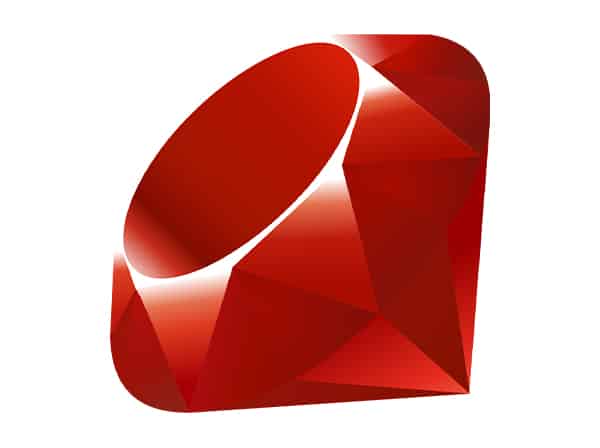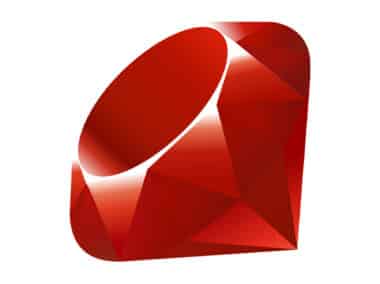A hash is a data structure in Ruby that allows you to organize information in key-value pairs. Each key in a hash is unique and is associated with a corresponding value. Hashes are incredibly useful when you need to quickly access, modify, or delete data based on a specific key.
In Ruby, you can create hashes using curly braces {} or the Hash.new method. The curly braces method is more commonly used because it is more concise and straightforward. Here’s an example of creating a hash using curly braces:
my_hash = { "name" => "John", "age" => 30, "city" => "New York" }
In this example, "name", "age", and "city" are the keys, and "John", 30, and "New York" are the corresponding values. We can store any data type as a value or a key, including strings, integers, symbols, and arrays.
To access the value of a specific key in a hash, we can use the square brackets [] and the key name:
puts my_hash["name"] # Output: John
We can also use the fetch method to access a value of a specific key. This method allows us to specify a default value if the key is not found in the hash:
puts my_hash.fetch("country", "USA") # Output: USA
To add a new key-value pair to a hash, we can simply assign a value to a new key:
my_hash["occupation"] = "developer"
puts my_hash # Output: { "name" => "John", "age" => 30, "city" => "New York", "occupation" => "developer" }
To remove a key-value pair from a hash, we can use the delete method and specify the key:
my_hash.delete("occupation")
puts my_hash # Output: { "name" => "John", "age" => 30, "city" => "New York" }
In addition to strings, we can also use other types of objects as keys and values in a hash. For example, we can use symbols as keys:
my_hash = { name: "John", age: 30, city: "New York" }
puts my_hash[:name] # Output: John
And we can use arrays as values:
my_hash = { name: "John", hobbies: ["reading", "traveling", "photography"] }
puts my_hash[:hobbies][0] # Output: reading
Hashes are incredibly versatile and useful for storing and retrieving data in Ruby. They are a fundamental part of the language, and it’s essential to understand how to create, initialize, and access them.
In addition to the basic operations of creating, initializing, accessing, and deleting hashes, there are many other things you can do with hashes in Ruby. For example, you can iterate over a hash using methods like each_key, each_value, and each_pair. You can also merge two hashes together using the merge method.
Another useful feature of hashes in Ruby is the ability to use custom objects as keys. This can be helpful if you need to organize data in a way that is not possible with primitive data types. To use custom objects as keys, you need to implement two methods in your object: hash and eql?.
Finally, it’s worth noting that Ruby 2.7 introduced a new syntax for defining hashes called “hash literals.” This syntax is similar to the syntax used in JavaScript and other languages, and it allows you to define hashes using a cleaner and more concise syntax.
That’s a brief overview of how to create, initialize, and access hashes in Ruby. With this knowledge, you can start using hashes in your Ruby programs to organize and manipulate data efficiently.