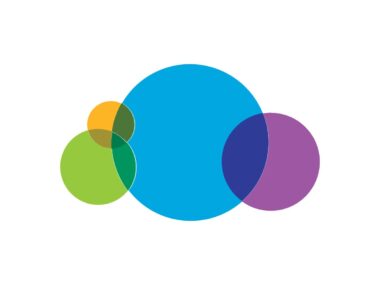Table of Contents
Key Features of Copper CRM Software
Copper CRM is a robust customer relationship management software designed to streamline the management and tracking of clients and projects. Its user-friendly interface and compatibility with mobile devices make it highly accessible for on-the-go usage. One of the standout features of Copper CRM is its integration capabilities, particularly with Google Workspace, Google Calendar, and Gmail. This integration simplifies the deployment process and enhances transparency and visibility in various business activities, especially those related to closing deals.
The software is equipped with a variety of features that cater to handling the sales funnel effectively. It allows users to sort and filter lists, export them, and efficiently manage the tracking of interactions. Additionally, users can schedule follow-ups and keep a detailed track of emails. An innovative feature of Copper CRM is an extension that notifies users when clients open their emails, enhancing interaction tracking.
Copper is also praised for its seamless G Suite integration, which aids in tracking client interactions, communicating with employees, automating core operations, and managing leads. The platform’s configuration and customization options are noted for their ease of use. The software further distinguishes itself by allowing users to classify contacts into different types and groups, and it can automatically extract online information regarding each contact. Users also have the ability to tag contacts for better organization.
While Copper CRM offers significant advantages, it is important to note that it may not be the best fit for businesses that do not heavily rely on Google Workspace, Google Calendar, and Gmail. Moreover, some users have found certain features to be less intuitive or user-friendly.
In summary, Copper CRM stands out for its strong Google Workspace integration, user-friendly interface, and comprehensive features for managing client interactions and sales processes. It offers a competitive edge in client management and tracking, making it a valuable tool for businesses looking to streamline their CRM processes.
Performance
Copper CRM’s performance is characterized by several key aspects that cater to diverse business needs:
- Google Workspace Integration: Copper’s primary strength is its seamless integration with Google Workspace, including Gmail, Google Docs, and Google Sheets. This integration is particularly advantageous for businesses already utilizing Google Workspace, as it negates the need for additional developers to integrate these tools.
- Contact and Lead Management: The software excels in organizing and managing contacts and leads. It consolidates all contact information in one place, providing a comprehensive view of past interactions. The Chrome extension for Gmail further simplifies data entry by extracting information directly from emails. This functionality allows businesses to categorize and prioritize leads effectively.
- Workflow Automation: Copper’s workflow automation is straightforward and accessible, even for users with limited technical skills. This feature streamlines various sales processes by automating tasks based on predefined triggers and actions, thus reducing manual effort.
- Task Management: The software’s time-based tasks functionality automatically generates tasks related to record changes or user inactivity. This ensures that important tasks and follow-ups do not go overlooked, maintaining consistency in sales and client communication processes.
- Integrations and Customization: Copper offers a wide range of integrations with other business applications, including Slack, Dropbox, DocuSign, MailChimp, Zendesk, and HubSpot. For businesses needing further customization, Copper provides an Open API, allowing the creation of tailored integrations.
- Email Tracking and Communication: The Chrome extension facilitates tracking of customer emails and activities directly from Gmail. Copper automates email logging and provides functionalities like sending personalized messages to multiple recipients from the CRM. This feature enhances communication efficiency with prospects and leads.
- Sales Analytics: Copper’s sales analytics and dashboards provide insightful data about the sales pipeline, helping businesses identify potential opportunities and challenges. This feature allows for monitoring lead progress, pipeline health, and sales representative activities, offering a comprehensive view of sales performance.
Despite these strengths, Copper CRM also has some limitations:
- Workflow Automation Complexity: Some users find Copper’s rule-based workflow automation less intuitive, preferring visual task flows for automation tasks and interactions. This could potentially make the process more time-consuming.
- Limited Flexibility Outside Google Workspace: Copper is tailored for Google-driven businesses, thus limiting its utility for businesses that use other email hosting services like Yahoo, Office 365, or Microsoft Outlook.
- User Cap on Basic Plan: The basic plan of Copper supports only three users, which can be a limitation for businesses needing a broader user base on this plan.
- Performance Issues: Users have reported occasional bugs, sluggish notifications on the iOS app, and difficulties in data extraction via the reporting suite. Also, records once deleted cannot be recovered, posing a risk of data loss.
In conclusion, Copper CRM’s performance in daily usage is marked by strong Google Workspace integration, effective contact and lead management, intuitive workflow automation, and comprehensive sales analytics. However, its suitability varies based on business needs and reliance on Google Workspace. Businesses should consider these factors along with the reported limitations to evaluate whether Copper CRM aligns with their specific requirements.
Pros
- Seamless Google Workspace Integration: Copper is highly praised for its robust integration with Google Workspace, including Gmail, Google Calendar, and Google Drive. This integration simplifies data management and enhances user experience.
- User-Friendly Interface: Users find Copper’s interface clean and easy to use, resembling Google’s material design, which requires minimal onboarding training.
- Effective Lead and Pipeline Management: The CRM excels in managing leads and sales pipelines. Its flexibility in pipeline management and tracking customer interactions is highly valued.
- Customization and Automation: Copper allows significant workflow automation and customization without the need for extensive consulting. It also offers a versatile Opportunities Pipeline feature.
- Real-Time Reporting and Analytics: The CRM is equipped with real-time reporting capabilities that help in tracking sales processes, customer interactions, and overall business performance.
- Responsive Customer Support: Copper is noted for its commitment to customer satisfaction, with many users highlighting the quality of customer support provided.
- Competitive Pricing: The pricing structure of Copper CRM is considered competitive and suitable for scaling teams.
Cons
- Limited Flexibility Outside Google Workspace: Copper is less flexible for businesses not using Google Workspace, posing challenges for users of other email hosting services like Yahoo or Microsoft Outlook.
- Workflow Automation Complexity: Some users find the rule-based workflow automation less intuitive and time-consuming compared to visual task flow automation.
- Issues with Customization and Integration: Although customization is possible, it sometimes doesn’t align well with other functions like reporting and automation. Moreover, the integration with other apps can be tedious and puzzling.
- Customer Service Concerns: There are reports of slow and unsatisfactory customer service, which could be a significant drawback for some businesses.
- Data Entry and Management Limitations: Users have noted difficulties with the Chrome plugin and challenges in importing information, leading to inefficiencies in data management.
- Cancellation Policy Issues: Some users have reported a complex and deceptive cancellation policy, which could be problematic for businesses looking to switch CRM platforms.
- Limited Basic Plan: The basic plan of Copper supports only three users, which might be restrictive for businesses needing broader access.
In summary, Copper CRM offers strong Google Workspace integration, user-friendly design, effective lead and pipeline management, and robust reporting features. However, its limitations in flexibility outside Google Workspace, complexities in workflow automation, and customer service issues are significant considerations for potential users. Businesses should weigh these pros and cons against their specific needs and workflow to determine if Copper CRM is the right choice for them.
Conclusion
Copper CRM, known for its robust integration with Google Workspace, stands out as a unique and efficient CRM solution, especially for businesses heavily reliant on Google’s ecosystem. Here’s an expert perspective on Copper CRM, highlighting its features, strengths, and limitations:
- Google Workspace Integration: Copper CRM is distinctively built for Google Workspace (formerly G Suite), offering unparalleled integration with Google products like Gmail, Google Docs, and Google Sheets. This native integration is a significant advantage for Google-centric businesses, as it provides a seamless and intuitive experience without the need for additional development work.
- User Experience and Simplicity: The CRM is designed with simplicity at its core, mirroring the user-friendly interface of Google products. This design choice not only reduces the learning curve for new users but also ensures that the system is easy to navigate, making it an ideal choice for businesses seeking a straightforward CRM solution.
- Automation and Customization: Copper offers robust workflow and task automation features, enabling businesses to streamline their processes and reduce manual data entry. These custom automations can be tailored to specific business needs, allowing for efficient management of tasks and contacts.
- Lead Management: The CRM’s lead management capabilities are comprehensive, supporting the generation, storage, and nurturing of new leads. It offers flexibility in lead entry, whether manually or through bulk importing, and provides personalized suggestions for lead management based on email and interaction analysis.
- Reporting and Analytics: Copper simplifies the reporting process with customizable templates and a user-friendly interface. This feature enables businesses to easily track and analyze their sales pipelines, opportunities, and team performance, providing valuable insights for decision-making.
- Onboarding and Support: The onboarding process for Copper CRM is notably straightforward, supported by numerous resources such as guides, videos, and tutorials. This facilitates a quick and hassle-free transition to Copper, whether for new users or those switching from other systems. Additionally, Copper’s customer support is known for its responsiveness and helpfulness.
- Security Measures: Copper places a high emphasis on data security, implementing robust backup management, data resiliency systems, and strict access controls. These measures ensure that user data is secure and that the system adheres to industry standards.
- Versatility Across Industries: Copper CRM is adaptable to a variety of industries, including tech companies, real estate, consulting, and corporate development firms. This versatility highlights its capability to cater to diverse business needs and workflows.
Despite these strengths, Copper CRM has some notable limitations:
- Lack of Advanced Features: Copper’s focus on simplicity means it lacks some of the advanced features offered by competitors. This includes the absence of dedicated account management and the need for third-party software for certain functionalities like click-to-call.
- Limited Flexibility Outside Google Workspace: Copper is primarily designed for Google-driven businesses, which limits its applicability for companies using other email hosting services or who require more flexibility outside of the Google ecosystem.
In conclusion, Copper CRM offers a unique blend of simplicity, seamless Google Workspace integration, robust automation, and effective lead management, making it an excellent choice for Google-centric businesses. However, its limitations in advanced features and flexibility outside Google Workspace should be considered when evaluating its suitability for specific business requirements.
FAQs
-
What is Copper CRM and how does it integrate with Google Workspace?
Copper CRM is a customer relationship management software known for its seamless integration with Google Workspace, offering direct compatibility with tools like Gmail, Google Docs, and Google Calendar.
-
Can Copper CRM be customized for different industries?
Yes, Copper CRM offers versatile features suitable for various industries, including tech, real estate, and consulting, with customization options to fit specific business needs.
-
Does Copper CRM offer automation features?
Copper CRM provides robust workflow and task automation to streamline sales processes and reduce manual data entry, enhancing efficiency.
-
How user-friendly is Copper CRM for new users?
Copper CRM is designed with simplicity in mind, mirroring Google’s intuitive interface, making it user-friendly and easy to navigate for new users.
-
What are the security measures in Copper CRM?
Copper CRM emphasizes data security with first-class backup management, data resiliency systems, and strict access controls, ensuring user data is protected according to industry standards.