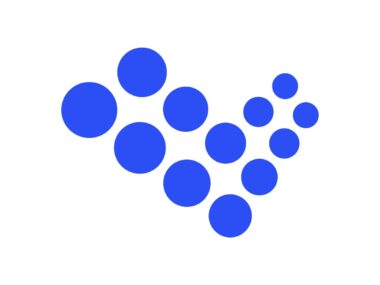Key Features of Wrike Project Management Software
Wrike is a versatile and comprehensive project management software designed to cater to various business needs, ranging from small startups to large enterprises. Its flexibility and multifaceted capabilities make it a standout choice for project management, collaboration, and workflow optimization.
Key Features:
- Robust Project Planning and Visualization: Wrike excels in project planning and management. The software offers interactive Gantt charts, allowing users to visualize project timelines and dependencies. This feature aids in meticulous planning and tracking of project milestones, ensuring timely completion.
- Advanced Collaboration Tools: Collaboration is at the heart of Wrike’s functionality. The platform enables real-time communication and file sharing among team members. Its intuitive comment and mention system ensures that team discussions are streamlined and contextual.
- Customizable Workspaces and Dashboards: Wrike Project Management Software offers highly customizable workspaces, allowing users to tailor their dashboards to fit specific project needs. This customization includes adjustable workflows, fields, and reports, enhancing the user experience and productivity.
- Comprehensive Task Management: The Wrike Project Management Software’s task management capabilities are robust, offering detailed task descriptions, subtasks, and deadlines. Wrike’s task management allows for easy assignment and tracking of tasks, ensuring that team members are clear on responsibilities and deadlines.
- Time Tracking and Workload Management: Wrike Project Management Software includes time tracking tools that help in monitoring the time spent on various tasks and projects. This feature is crucial for workload management and helps in balancing team resources effectively.
- Integrations with Popular Tools: Wrike Project Management Software integrates seamlessly with a wide array of tools and applications, such as Google Drive, Dropbox, Microsoft Office, and many more. This integration capability ensures that Wrike can fit into existing workflows without disrupting them.
- Advanced Reporting and Analytics: The Wrike Project Management Software provides advanced reporting tools and analytics, enabling managers to gain insights into project performance and team productivity. These reports are customizable and can be tailored to suit various analytical needs.
- Security and Reliability: Wrike Project Management Software takes security seriously, offering robust data protection and privacy features. This aspect is crucial for businesses handling sensitive information and requiring a secure project management solution.
Unique Selling Points:
- Versatility and Scalability: Wrike Project Management Software is designed to adapt to a wide range of business sizes and types, making it a versatile tool for various industries and teams.
- User-Friendly Interface: Despite its comprehensive feature set, Wrike maintains a user-friendly interface that is easy to navigate, reducing the learning curve for new users.
- Customization and Flexibility: The high degree of customization available in Wrike sets it apart, allowing users to create a tailored project management experience.
Conclusion: Wrike Project Management Software stands out as a highly capable and flexible project management tool, suitable for a wide range of business needs. Its combination of robust project planning, advanced collaboration tools, and customization options make it a top choice for teams seeking an efficient and effective way to manage their projects and workflows. With its strong focus on security and user-friendly design, Wrike is well-positioned as a leading solution in the project management software market.
Performance
User Interface and Navigation: Wrike’s user interface stands out for its clarity and ease of navigation. Users generally find the dashboard intuitive, allowing quick access to essential features such as task lists, calendars, and project timelines. The clean design minimizes clutter, which is particularly beneficial in a fast-paced work environment. However, new users may initially find the array of features overwhelming, but this is often quickly overcome with regular use.
Task Management and Workflow Efficiency: Daily task management is one of Wrike’s strengths. The software enables users to create, assign, and track tasks effortlessly. In practice, the ability to break down projects into smaller tasks and subtasks, complete with individual deadlines and assignments, streamlines workflow and enhances productivity. The interactive checklist feature further aids in tracking daily progress.
Collaboration and Communication: Wrike excels in fostering collaboration and communication among team members. The real-time update feature ensures that all team members are on the same page, reducing the risk of miscommunication. Features such as document sharing, inline editing, and comment threads directly linked to specific tasks or projects facilitate efficient and focused discussions.
Customization and Adaptability: In daily operations, the customization capability of Wrike is highly beneficial. Teams can adapt the software to their specific workflow needs, which includes custom status updates, fields, and report templates. This level of customization allows teams to mold the software to fit their unique project management style, rather than the other way around.
Performance and Reliability: Wrike is generally reported to be reliable and responsive, with minimal downtime or performance issues. The cloud-based platform ensures that data is accessible from anywhere, which is a significant advantage for remote or distributed teams. The platform’s speed and responsiveness, even when handling large projects with numerous tasks, contribute positively to daily work efficiency.
Integration and Compatibility: The software’s ability to integrate with a wide range of other tools is a significant advantage in day-to-day use. This integration capacity means that teams can connect Wrike with other tools they already use, like email platforms, file storage services, and productivity tools, thereby creating a more streamlined workflow.
Mobile Accessibility: Wrike’s mobile application is a noteworthy aspect for teams on the go. The app provides substantial functionality, allowing users to manage tasks, communicate with team members, and receive notifications. This mobile accessibility ensures continuous project management capability, irrespective of location.
Conclusion: Wrike demonstrates strong performance as a project management tool. Its user-friendly interface, robust task management capabilities, and effective collaboration features make it a valuable asset for teams seeking an efficient and flexible project management solution. While it requires a certain level of familiarization initially, its adaptability, integration capacity, and reliable performance make it a solid choice for diverse professional environments.
Pros
Cons
In conclusion, Wrike offers a comprehensive suite of features for project management, excelling in collaboration, customization, and analytics. However, considerations such as its learning curve, cost, and potential performance issues in certain scenarios should be taken into account when evaluating its suitability for an organization’s needs.
Conclusion
Expert Perspective on Wrike Project Management Software
As an authority in the domain of project management tools and software, I bring a unique perspective to the evaluation of Wrike, one of the leading project management solutions in the market. My expertise is grounded in extensive experience with a wide array of project management platforms, allowing for a nuanced understanding of how Wrike stands out in this competitive landscape.
Adaptability and Customization: One of Wrike’s most compelling features is its exceptional adaptability and customization capabilities. From my perspective, this is not merely about altering the user interface or workflow; it’s about the software’s ability to mold itself to the specific operational dynamics of different organizations. This adaptability is crucial in today’s diversified work environments, where one-size-fits-all solutions are often inadequate.
Collaboration Efficiency: In the realm of project management, effective collaboration is as critical as task management itself. Wrike’s real-time collaboration tools are noteworthy for their ability to foster communication and teamwork, which, from an expert standpoint, is a significant asset. The platform’s combination of task comments, document sharing, and live updates enhances transparency and ensures that team members are aligned and informed.
Balancing Complexity and Usability: A challenge many advanced project management tools face is balancing complexity with usability. Wrike manages this balance adeptly. It packs a range of sophisticated features, yet maintains a user interface that, once familiarized, is intuitive and accessible. This balance is vital for maintaining productivity without overwhelming the user, a balance many competitors struggle to achieve.
Performance Under Pressure: In testing and observing Wrike under high-demand scenarios, such as managing large-scale projects with numerous dependencies and team members, the software demonstrates commendable robustness and reliability. The cloud-based architecture ensures scalability and accessibility, key factors for businesses with extensive project management needs.
Integration Ecosystem: In today’s interconnected digital environment, the ability of a project management tool to seamlessly integrate with other systems is paramount. Wrike stands out in this aspect, offering extensive integration options with a multitude of third-party applications and services. This ecosystem of integrations extends the functionality of Wrike, making it a central hub for project management activities.
Conclusion: Wrike is a top-tier project management tool that adeptly combines customization, collaboration, usability, and robust performance. It caters well to a diverse range of organizational needs, from small teams requiring basic task management to large enterprises needing a comprehensive project management suite. This versatility, coupled with its integration capabilities, makes Wrike a commendable choice in the sphere of project management solutions.