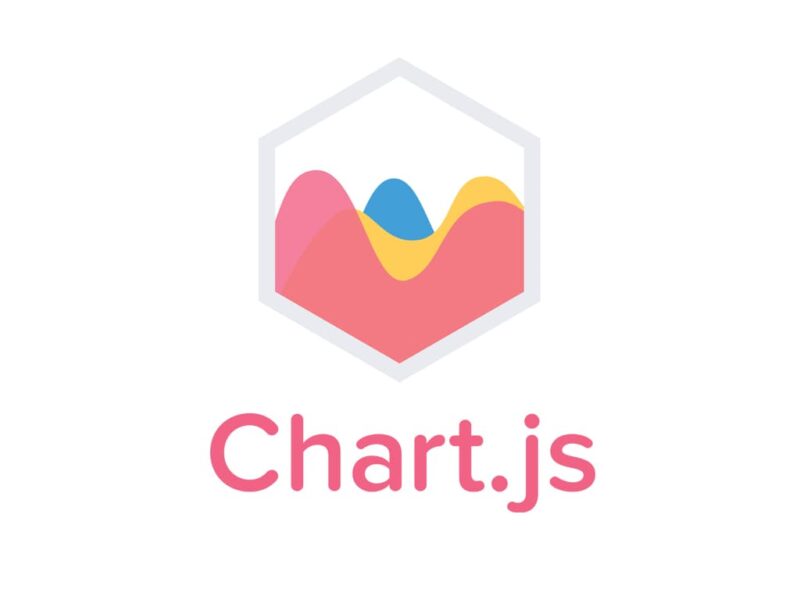Chart.js is a popular JavaScript library used for creating interactive and visually appealing charts and graphs on web pages. To create a chart using Chart.js, you’ll need to load data into it. There are several ways to do this, and Chart.js supports a variety of data formats, including JSON, CSV, and others.
Using JSON
JSON (JavaScript Object Notation) is a popular data format that is widely used in web development. To load data from a JSON file into a Chart.js chart, you can use the ajax method from jQuery. Here’s an example of how to do this:
$.ajax({
url: "data.json",
dataType: "json",
success: function(data) {
var chartData = {
labels: data.labels,
datasets: [{
label: "My First Dataset",
data: data.data,
backgroundColor: data.colors
}]
};
var ctx = document.getElementById("myChart").getContext("2d");
var myChart = new Chart(ctx, {
type: "bar",
data: chartData
});
}
});
In this example, we use jQuery to load data from a file named data.json. We then define the chart data using the structure that Chart.js expects. Finally, we create a new chart using the Chart constructor.
Using CSV
CSV (Comma Separated Values) is another popular data format that can be used to load data into a Chart.js chart. To do this, you can use a library like PapaParse. Here’s an example of how to load data from a CSV file:
Papa.parse("data.csv", {
download: true,
complete: function(results) {
var chartData = {
labels: results.data[0],
datasets: [{
label: "My First Dataset",
data: results.data.slice(1),
backgroundColor: "rgba(255, 99, 132, 0.2)",
borderColor: "rgba(255, 99, 132, 1)",
borderWidth: 1
}]
};
var ctx = document.getElementById("myChart").getContext("2d");
var myChart = new Chart(ctx, {
type: "bar",
data: chartData
});
}
});
In this example, we use PapaParse to load data from a file named data.csv. We then define the chart data using the structure that Chart.js expects, and create a new chart using the Chart constructor.
Other Data Formats
Chart.js also supports other data formats, such as arrays and objects. You can find more information about these data formats in the Chart.js documentation.
When working with data in Chart.js, it is important to ensure that the data is in the correct format and structure. This will ensure that the chart is displayed correctly and that the data is accurately represented. Chart.js provides a number of tools and resources to help you work with data, including detailed documentation, examples, and a vibrant community of developers.
That’s it! Now you know how to load data into a Chart.js chart using JSON, CSV, and other data formats. With this knowledge, you can create interactive and engaging charts and graphs that will help you better understand your data and communicate your insights effectively.