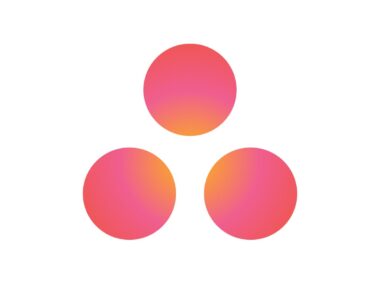Key Features of Trello Project Management Software
Trello, a prominent project management software, stands out in the competitive landscape of organizational tools. Designed for both individual and collaborative use, Trello’s interface is intuitive, user-friendly, and highly customizable, making it a versatile option for a wide range of project management needs.
Key Features of Trello:
- Board and Card System: At the core of Trello’s functionality is its board and card system. Users can create boards for various projects or tasks, which are further organized into lists to track progress. Each list contains cards that can be moved fluidly between lists, mirroring the flow of tasks from inception to completion. This visual approach to project management is not only effective for tracking progress but also enhances collaboration and transparency within teams.
- Customization and Flexibility: Trello Project Management Software allows for high levels of customization. Users can add labels, checklists, due dates, attachments, and more to each card, tailoring the system to their specific project requirements. This flexibility makes Trello suitable for a vast array of projects, from simple task management to complex project planning.
- Integration Capabilities: One of Trello’s most compelling features is its ability to integrate seamlessly with a multitude of other applications and services. This includes popular tools like Slack, Google Drive, and Dropbox, extending its functionality and making it a powerful hub for managing not just tasks but also the information and communication around them.
- Automation with Butler: Trello’s built-in automation tool, Butler, allows users to automate common tasks. By setting up rules, card and board buttons, and due date commands, repetitive tasks can be automated, thus increasing efficiency and reducing the risk of human error.
- Power-Ups: Expanding its capabilities, Trello offers Power-Ups – add-ons that bring additional features and integrations to boards. These range from enhanced reporting and analytics to voting systems and time tracking, providing users with the tools to tailor their boards to their specific needs.
- Cross-Platform Accessibility: Trello’s cross-platform compatibility ensures accessibility and synchronization across various devices. Whether on a desktop, tablet, or smartphone, users can access their boards, making project management flexible and adaptable to different working environments.
- Collaboration Tools: Trello excels in its collaboration features. Team members can be assigned to cards, where they can comment, share files, and provide updates. This fosters a collaborative environment where all members are kept in the loop regarding project progress and changes.
Conclusion:
Trello’s combination of intuitive design, customization, integration capabilities, and robust collaboration tools makes it an excellent choice for individuals and teams seeking a flexible and efficient project management solution. Its ability to adapt to various types of projects and workflows, coupled with its user-friendly interface, positions Trello as a leading tool in its category. Whether for small teams, large organizations, or individual use, Trello’s comprehensive features offer a streamlined approach to managing projects and tasks effectively.
Performance
The performance of Trello Project Management Software as a project management software can be evaluated across several key aspects: ease of use, efficiency, collaboration, integration, and adaptability.
1. Ease of Use:
- User Interface: Trello’s user interface is notably intuitive and straightforward, making it accessible even for those new to project management tools. The drag-and-drop functionality, clear visual layout of boards and cards, and simple navigation contribute to a user-friendly experience.
- Learning Curve: The learning curve for new Trello users is generally shallow. Its straightforward design means that even less tech-savvy individuals can quickly become proficient, ensuring a smooth onboarding process for teams.
2. Efficiency:
- Task Management: Trello’s card and board system effectively streamlines task management. Users can easily track what needs to be done, who is responsible, and the status of various tasks, contributing to increased productivity.
- Automation: The Butler feature automates repetitive tasks, which significantly enhances efficiency. This allows users to focus on more critical aspects of their projects, reducing the time spent on administrative tasks.
3. Collaboration:
- Team Interaction: Trello excels in facilitating team collaboration. Members can comment, update, and share files on cards, ensuring everyone is aligned and informed. This transparency and real-time communication are crucial for effective teamwork.
- Notification System: Trello’s notification system keeps team members updated on changes, comments, or deadlines, which is vital for maintaining project momentum and ensuring timely responses.
4. Integration:
- Third-Party Apps: Trello’s ability to integrate with a wide range of third-party applications, like Slack, Google Drive, and Dropbox, extends its functionality. This integration is essential for teams relying on multiple tools, as it centralizes workflows and data.
- Power-Ups: The additional functionalities provided by Power-Ups can greatly enhance day-to-day operations, offering features like advanced reporting, time tracking, and more, which are essential for specific project needs.
5. Adaptability:
- Versatility: Trello Project Management Software is adaptable to various types of projects and workflows, from simple task management to complex project planning. Its customizable boards and cards allow it to fit the unique needs of different teams and projects.
- Cross-Platform Use: Being available on multiple platforms, Trello Project Management Software supports a flexible work environment. Teams can access their project boards from anywhere, adapting to remote, in-office, or hybrid work setups.
Conclusion:
Trello Project Management Software stands out for its user-friendly design, efficient task management capabilities, and strong collaboration features. Its integration with other tools and adaptability to different project needs further enhance its effectiveness as a project management solution. These attributes make Trello a highly valuable tool for teams and individuals aiming to organize their work and collaborate effectively, regardless of the complexity or scale of their projects.
Pros
Cons
Trello Project Management Software is a highly user-friendly and customizable project management tool that excels in visual task organization and collaboration. However, its limitations in scalability, reporting, and advanced features might require additional consideration, especially for large or complex projects. The suitability of Trello largely depends on the specific needs and size of the team or project.
Conclusion
As an expert in project management software analysis, my unique perspective on Trello is grounded in a comprehensive understanding of its operational dynamics, user experience, and its fit within the broader spectrum of project management tools available in the market.
Expert Analysis of Trello:
- User Experience and Interface Design:
- Trello’s standout feature is its intuitive user interface. Drawing from principles of Kanban board methodologies, Trello’s design facilitates a clear visualization of workflow. This approach is particularly beneficial for teams adopting Agile methodologies, as it aligns well with iterative processes and sprint planning. However, for teams accustomed to traditional project management interfaces, such as Gantt charts, Trello’s board-centric approach may initially seem limiting.
- Customization Versus Complexity:
- The platform’s strength lies in its simplicity and flexibility. The ability to customize boards with various Power-Ups is a significant advantage, allowing users to tailor the tool to their specific needs. However, it’s crucial to note that excessive customization can lead to complexity, potentially negating the simplicity that makes Trello appealing. This balance between customization and usability is a critical consideration for any team planning to adopt Trello.
- Collaboration and Communication:
- Trello excels in promoting team collaboration. Its features, such as comments, attachments, and tag notifications, ensure seamless communication among team members. This aspect of Trello is particularly noteworthy when compared to other tools that might require additional communication channels. Trello’s ability to centralize discussion and task management within a single platform is a significant advantage for team coherence and efficiency.
- Scalability and Performance:
- When analyzing Trello’s scalability, it’s evident that while it performs exceptionally well for small to medium-sized projects, its utility in managing large-scale projects with complex dependencies can be limited. The lack of advanced project management features such as detailed resource allocation, budget management, and risk assessment tools means that Trello might need to be supplemented with other software for comprehensive project management in larger enterprises.
- Integration and Ecosystem:
- A key strength of Trello lies in its integration capabilities. The ability to integrate seamlessly with various third-party applications extends its functionality beyond basic task management. This interoperability makes Trello not just a standalone tool but part of a broader ecosystem, enhancing its value in an interconnected work environment.
- Market Position and Alternatives:
- In the competitive landscape of project management software, Trello holds a unique position. It is more flexible and user-friendly than some of the more complex tools like Microsoft Project, yet it offers more structure and project-specific features than general productivity tools like Evernote. For teams seeking a balance between structure and flexibility, Trello is an optimal choice. However, for those needing more robust project management functionalities, alternatives like Asana or Monday.com might be more suitable.
Conclusion:
In summary, Trello Project Management Software stands out for its user-friendly interface, flexibility, and excellent collaboration features, making it a strong candidate for teams and projects that value simplicity and visual project management. However, its limitations in handling large-scale, complex projects and the dependency on external Power-Ups for advanced features are factors to consider. Trello is a dynamic tool in the project management software arena, well-suited to modern, collaborative work environments but may require supplementation with other tools for comprehensive project management in larger-scale settings.