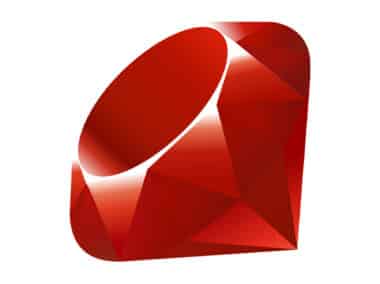If you’re interested in programming in Rust, the first step is to set up a development environment. Here’s how to do it:
Installing Rust
The easiest way to install Rust is to use the official Rust installer. Here are the steps:
- Go to the Rust website and download the installer for your operating system.
- Run the installer and follow the instructions.
- After the installation is complete, open a new terminal window and type
rustc --versionto verify that Rust is installed correctly.
Rust is a systems programming language that is designed for speed, safety, and concurrency. It is a compiled language, which means that your code is translated into machine code that can be executed directly by your computer’s processor. Rust also has a strong type system, which helps prevent bugs and ensure that your code is correct.
Tools for Rust Development
Once you have Rust installed, you’ll need a few more tools to get started with programming. Here are some of the most important ones:
Cargo
Cargo is Rust’s package manager and build tool. It’s included with Rust, so you don’t need to install it separately. You can use Cargo to create new projects, build your code, and manage dependencies.
Text Editor or IDE
You’ll need a text editor or integrated development environment (IDE) to write Rust code. Some popular choices include:
Choose the editor or IDE that works best for you. Each of these text editors and IDEs has its own strengths and weaknesses, so you may want to try out a few before deciding which one to use.
Rustfmt
Rustfmt is a tool that automatically formats your Rust code to comply with Rust’s style guidelines. You can install it using Cargo:
$ cargo install rustfmt
Formatting your code consistently can be a time-consuming task, especially as your codebase grows. Rustfmt helps automate this process, so you can focus on writing code rather than worrying about formatting.
Clippy
Clippy is a collection of lints (warnings) that can help you write better Rust code. You can install it using Cargo:
$ cargo install clippy
Clippy provides feedback on your code, highlighting potential issues and suggesting improvements. By fixing these issues early on, you can avoid bugs and improve the quality of your code.
Conclusion
That’s it! With Rust installed and the necessary tools set up, you’re ready to start programming in Rust. Rust is a powerful language that is well-suited for systems programming, and it’s gaining popularity in a wide range of industries.