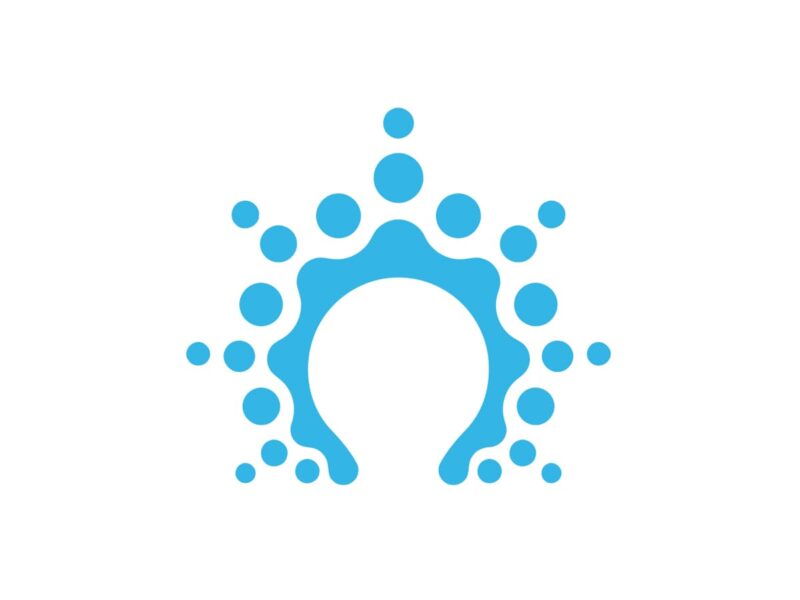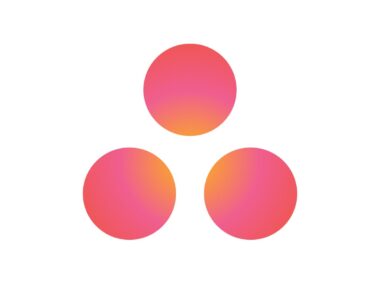Table of Contents
Key Features of Salesflare CRM Software
Salesflare is a CRM (Customer Relationship Management) software particularly well-suited for small businesses and startups in the B2B (Business to Business) sector, though it can also be useful for B2C (Business to Customer) purposes. Its unique features encompass a range of functionalities designed to streamline and enhance the sales and marketing process. Key features of Salesflare include:
- Automated Data Entry: Salesflare stands out for its automated contact data entry tool, which significantly reduces manual data entry work. By using a contact’s name, the software can auto-populate online data like email, company information, contact details, and social media presence.
- Contact Connections and Management: It offers robust tools for managing contact information, making it easy to store and retrieve customer details and communication history.
- Email Workflows and Engagement Tracking: Users can create email marketing campaigns, set up workflows for follow-up emails, and track email engagement effectively.
- Phone and Meeting Logging: Salesflare simplifies the process of scheduling and logging meetings and phone calls, ensuring no opportunities are missed.
- Sales Pipeline Management: The Salesflare CRM software provides tools for managing the sales pipeline, allowing users to visualize and track the progress of sales opportunities.
- Team Collaboration: It supports team collaboration, enabling seamless transitions and information sharing among team members.
- Document Management and User Permissions: Salesflare allows for document management and setting user permissions, ensuring data security and appropriate access levels.
- Custom Dashboards and Mobile Apps: Users can customize dashboards to their preference and stay connected through mobile apps.
- Integration with Other Tools: Salesflare boasts strong integration capabilities with a variety of other tools and products relevant to selling and prospecting.
Customer feedback highlights Salesflare’s strong customer support and intuitive CRM usage, alongside its time-saving benefits due to less data entry requirements and a visual overview of the sales pipeline. However, some users have pointed out a few downsides, such as a slightly difficult learning curve, the lack of a free version, and limited flexibility in certain aspects of the platform compared to some alternatives. There’s also mention of the absence of certain features, like omnichannel campaign facilitation and a comprehensive online scheduling tool. The pricing might be a concern for smaller businesses, and some users have expressed a desire for more flexibility to tailor the platform to their specific business needs.
Overall, Salesflare is highly regarded for its automation and team collaboration features, making it a valuable tool for sales teams seeking an efficient and effective CRM solution.
Performance
The performance of Salesflare CRM is generally positive, particularly in terms of its automated data capture, intuitive interface, and comprehensive integration capabilities. Here are the key insights drawn from various sources:
- Automated Data Capture: Salesflare CRM automatically captures sales activities from emails, calendars, etc., creating timelines and contacts without manual data entry. This feature is particularly beneficial as it saves time for sales reps who would otherwise be engaged in tedious manual logging of sales interactions. It ensures that all necessary information is easily accessible within the CRM, enabling reps to focus on building relationships and closing deals instead of administrative tasks.
- Real-Time Data for Informed Decisions: With Salesflare’s automated data capture, sales managers gain an accurate, up-to-date view of deal progress and pipeline health. This real-time data syncing aids in making data-driven decisions regarding sales focus, deal closure timelines, and revenue forecasting, which is crucial for the efficiency and effectiveness of the sales process.
- User-Friendly Interface and High Adoption Rate: Salesflare boasts an intuitive and clean interface, designed for simplicity and ease of use. This user-friendly design is a critical factor in its high adoption rate among sales teams. An intuitive interface encourages daily usage, as it allows reps to quickly grasp key features like workflow automation, lead scoring, and activity capture. Such an interface makes the CRM system less intimidating and more accessible, especially for those who might be less tech-savvy.
- Seamless Integration with Other Sales Tools: Salesflare integrates natively with various platforms, including email providers (Gmail, Outlook), calendar apps, phone systems, LinkedIn, and website analytics. This integration capability means that data from emails, calendars, phone calls, and other platforms feed directly into the CRM, eliminating the need to export and import data across different systems. Such integrations are pivotal in creating a unified workspace, enhancing productivity and providing a comprehensive view of sales activities.
- Challenges and Limitations: Despite its strengths, Salesflare faces challenges, particularly in its limitations with regards to email marketing capabilities and omnichannel campaigns. It is noted that Salesflare’s sales pipeline does not effectively facilitate omnichannel campaigns and is restricted to email-based follow-ups. Furthermore, the CRM system lacks advanced marketing automation tools and is optimized primarily for small businesses and startups, possibly limiting its suitability for larger enterprises.
In conclusion, Salesflare CRM is highly effective in its day-to-day performance, offering robust automation, user-friendly interfaces, and comprehensive integrations that enhance sales team productivity and efficiency. However, potential users should consider its limitations in email marketing and omnichannel campaigns when assessing its suitability for their specific business needs.
Pros
- Data Migration Assistance: Salesflare offers substantial help in migrating data, especially for users of the premium package.
- Team Collaboration: The Salesflare CRM software provides tools to facilitate teamwork, such as seamless handover of engagement conversations among reps.
- Meeting and Email Management: Planning and logging meetings and email conversations are streamlined with Salesflare.
- Automated Contact Data Entry: Salesflare can automatically fill in contact details like email, company, contact info, and social media presence.
- Unlimited User Accounts and Contacts: Users can create unlimited contacts and user accounts.
- Advanced Filters and Bulk Actions: The Salesflare CRM software offers advanced filters for organizing contacts and a bulk action feature to save time.
- Multiple Pipelines Management: Ability to create and manage multiple sales pipelines.
- Helpful Third-party Integrations: Salesflare integrates with a variety of third-party applications.
Cons
- No Free Version: Salesflare does not offer a free plan, and the cheapest plan may still be significant for some users.
- Limited in Omnichannel Campaigns: Salesflare’s features for the sales pipeline do not effectively facilitate omnichannel campaigns, focusing mainly on email.
- Limited Flexibility: While customizable in aspects like dashboard and user permissions, Salesflare lacks the flexibility to personalize every platform aspect.
- Design of Reports: The design of reports in Salesflare is considered subpar by some users.
- Email Templates: There is room for improvement in the quality of email templates provided by Salesflare.
- Mobile App Performance: The performance of Salesflare’s mobile app does not meet the expectations of some users.
Conclusion
Salesflare, a CRM software designed for small businesses and startups, particularly in the B2B sector, stands out for its innovative use of artificial intelligence (AI) and its focus on automation and efficiency. This software is recognized for its capabilities in streamlining sales processes and enhancing team collaboration, making it an attractive choice for businesses looking to modernize their CRM approach.
- Artificial Intelligence and Automation: Salesflare’s use of AI differentiates it from typical CRM systems. The AI system delves into email applications, company calendars, phone logs, social media, and databases to automatically gather and fill information, thus reducing manual data entry. This feature ensures the maintenance of accurate and up-to-date profiles of prospects, leads, and customers, and provides alerts about customer interactions and activities. Salesflare’s AI-driven approach effectively handles lead generation, contact management, and nurturing, continually updating details and maintaining the flow of new contacts and opportunities.
- Focus on Contact Management: Salesflare prioritizes contact management over traditional campaign-focused features found in other CRMs. Its contact management function is extensively automated and allows users to categorize contacts effectively. By synchronizing with email services and other platforms, Salesflare identifies and adds new contacts, extracting relevant details from various sources. This continuous process of data mining and updating ensures that sales teams have the most current information at their disposal.
- Visualization and Prioritization of Sales Opportunities: Salesflare provides a centralized visual representation of the sales pipeline, helping businesses track and manage sales processes efficiently. Its system is adept at prioritizing sales opportunities, pushing urgent deals to the forefront for immediate action. The software’s lead scoring feature further aids in identifying and focusing on the most promising leads, thus optimizing the sales team’s efforts.
- Collaboration and Integration: While tailored for small businesses, Salesflare’s collaboration tools are capable of supporting larger teams, encompassing sales, marketing, and customer service departments. It offers a centralized address book, user permissions, and the ability to track and participate in customer conversations. This facilitates a harmonious collaboration across various functions within an organization.
- Third-party Integrations: Salesflare integrates with nearly 200 tools and software across various categories like accounting, analytics, customer service, and marketing automation. It connects with over 4,000 apps via Zapier, allowing businesses to create a comprehensive CRM ecosystem. However, it is important to note that setting up custom integrations can be resource-intensive, requiring coding skills and time.
- User Experience and Accessibility: Salesflare offers an intuitive user interface accessible from PCs, smartphones, tablets, and iPads. Both Android and iOS mobile versions provide full CRM functionalities, ensuring accessibility and ease of use for users on different devices.
In summary, Salesflare stands out for its AI-driven automation, efficient contact management, effective sales opportunity visualization and prioritization, collaborative tools, and extensive integration capabilities. Its focus on reducing manual data entry and streamlining CRM processes makes it a valuable asset for small businesses and startups looking to enhance their sales and marketing efforts. However, businesses should consider its limitations, such as the lack of advanced marketing automation tools and limited native email service integrations, when deciding if Salesflare is the right CRM solution for their needs.
FAQs
-
What is Salesflare CRM and who is it designed for?
Salesflare CRM is an AI-driven customer relationship management software, specifically designed for small businesses and startups in the B2B sector, focusing on automation and efficient contact management.
-
How does Salesflare CRM utilize artificial intelligence?
Salesflare CRM uses AI to automate data entry by extracting information from emails, calendars, social media, and other sources, thereby maintaining updated contact profiles and facilitating lead management.
-
Can Salesflare CRM integrate with other tools and applications?
Yes, Salesflare CRM integrates with nearly 200 tools across various categories, including accounting, marketing automation, and customer service, and connects with over 4,000 apps via Zapier.
-
Is Salesflare CRM accessible on mobile devices?
Absolutely, Salesflare CRM offers mobile versions for both Android and iOS, providing full CRM functionalities for users on smartphones and tablets.
-
What are the key features of Salesflare CRM?
Key features of Salesflare CRM include automated contact management, lead scoring, workflow automation, sales pipeline visualization, team collaboration tools, and comprehensive third-party integrations.