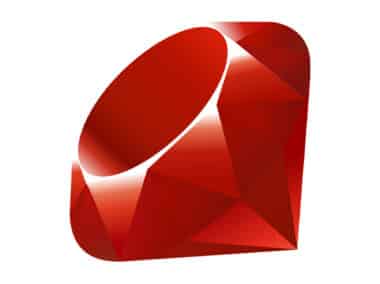In Java programming language, file I/O (Input/Output) is a mechanism used to read data from and write data to files. The ability to read and write files is an essential part of any programming language, and Java provides various classes and methods to perform file I/O operations. This article will provide an overview of file I/O operations in Java, including how to read and write files.
Reading Files in Java
To read data from a file in Java, you can use the FileInputStream class. This class reads bytes from a file, and you can use it to read data from any file, including text files, image files, and audio files. Here’s an example code snippet that shows how to read data from a file:
try {
FileInputStream fileInputStream = new FileInputStream("file.txt");
int data;
while ((data = fileInputStream.read()) != -1) {
System.out.print((char)data);
}
fileInputStream.close();
} catch (IOException e) {
e.printStackTrace();
}
In this code snippet, we are reading data from a file named file.txt. We create a new FileInputStream object and pass the name of the file as a parameter. We then use the read() method of the FileInputStream class to read data from the file byte by byte, and we print each byte as a character to the console. Finally, we close the FileInputStream object using the close() method.
Writing to Files in Java
To write data to a file in Java, you can use the FileOutputStream class. This class writes bytes to a file, and you can use it to write data to any file, including text files, image files, and audio files. Here’s an example code snippet that shows how to write data to a file:
try {
FileOutputStream fileOutputStream = new FileOutputStream("file.txt");
String data = "Hello, world!";
fileOutputStream.write(data.getBytes());
fileOutputStream.close();
} catch (IOException e) {
e.printStackTrace();
}
In this code snippet, we are writing data to a file named file.txt. We create a new FileOutputStream object and pass the name of the file as a parameter. We then use the write() method of the FileOutputStream class to write the string “Hello, world!” to the file. Finally, we close the FileOutputStream object using the close() method.
Conclusion
File I/O operations are an essential part of any programming language, and Java provides a wide range of classes and methods to perform file I/O operations. By using these classes and methods, you can easily read data from and write data to files in your Java programs. Whether you’re working with text files, image files, or audio files, Java provides a powerful set of tools for handling file I/O.