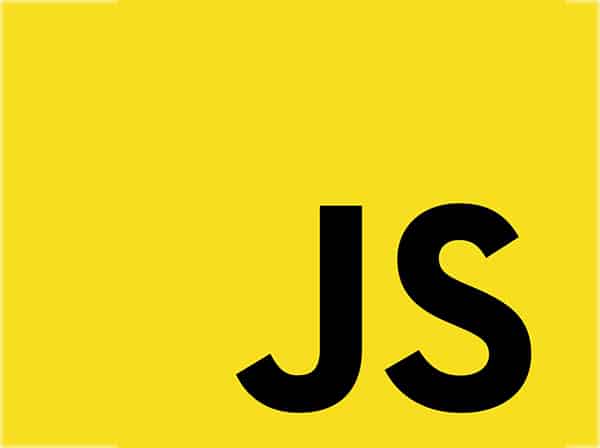Debugging and error handling are critical skills for any JavaScript developer. When writing code, it’s inevitable to encounter errors that can cause problems in the application. Debugging is the process of identifying and fixing these errors, while error handling is the process of gracefully handling errors that cannot be fixed.
Here are some tips and techniques that can help you debug JavaScript code and handle errors effectively:
1. Use the Console
The console is a powerful debugging tool that can help you identify errors in your code. You can use the console to log messages, variables, and errors. To open the console in most browsers, press F12 or Ctrl+Shift+I. The console is an essential tool that can save you time and effort when debugging your code. It allows you to see what’s happening in your code at different points in time, helping you identify the source of the problem.
2. Understand the Error Message
When an error occurs, JavaScript provides an error message that can help you identify the cause of the error. It’s important to understand the error message and the stack trace to quickly identify the source of the error. The error message usually contains information about the type of error, the line number where the error occurred, and a message that describes the error. Understanding the error message is a crucial step in debugging your code.
3. Use Breakpoints
A breakpoint is a point in your code where the execution stops, allowing you to inspect the state of the application at that point. You can set a breakpoint in the console or in your code using the debugger keyword. Once the breakpoint is hit, you can use the console to inspect variables and the call stack. Breakpoints are useful when you want to see what’s happening in your code at a specific point in time. They allow you to step through your code and see how it’s executing.
4. Check the Input
Sometimes, errors occur because of incorrect input. Make sure to validate user input and check for null or undefined values to prevent errors. Checking the input is an important step in preventing errors from occurring. By validating user input, you can ensure that the data is in the correct format and that it meets the required criteria. This can help prevent errors from occurring and improve the overall quality of your code.
5. Handle Errors Gracefully
It’s important to handle errors gracefully to prevent the application from crashing. You can use try-catch statements to catch errors and handle them appropriately. You can also use the window.onerror event to handle uncaught errors. Handling errors gracefully is an important step in ensuring that your application runs smoothly. By handling errors appropriately, you can prevent the application from crashing and provide a better user experience.
6. Use a Linter
A linter is a tool that can help you identify potential errors and style issues in your code. You can use a linter like ESLint to enforce coding standards and catch errors before they occur. Linters can help you catch errors that you might otherwise miss, improving the overall quality of your code. They can also help enforce coding standards, making your code more consistent and easier to read.
By following these tips and techniques, you can become a more effective JavaScript developer and write code that is easier to debug and less prone to errors. Debugging and error handling are essential skills for any developer, and by mastering these skills, you can become a better programmer and create better software.