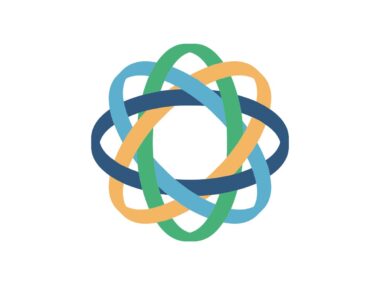Key Features of Basecamp Project Management Software
Basecamp, a renowned project management software, is distinguished by its comprehensive suite of tools designed to streamline team collaboration and project tracking. This platform stands out in the crowded field of project management solutions due to its unique blend of features, user-friendly interface, and strong focus on improving team productivity.
Centralized Workspace: Basecamp Project Management Software centralizes all project components into a single, easily navigable location. This feature allows teams to access documents, tasks, schedules, and discussions in one unified space, significantly reducing the time spent searching for information across multiple platforms.
To-Do Lists: The Basecamp Project Management Software offers an intuitive to-do list feature, enabling users to create tasks, assign them to team members, set deadlines, and track progress. This functionality is particularly beneficial for keeping projects on track and ensuring that all team members are aware of their responsibilities and timelines.
Message Boards: Basecamp’s message boards foster effective communication within teams. These boards are a platform for discussions, ensuring that all communication related to a project is accessible and organized. This feature helps in maintaining a clear and transparent communication flow, which is crucial for team collaboration.
File Storage and Sharing: The platform provides robust file storage and sharing capabilities, allowing teams to upload, organize, and share files effortlessly. This centralized repository ensures that all team members have access to the necessary documents, leading to a more streamlined workflow.
Scheduling and Calendar Integration: Basecamp Project Management Software includes a scheduling feature with an integrated calendar. This tool aids in keeping track of important dates, deadlines, and meetings, ensuring that the team stays aligned and informed about upcoming events and milestones.
Check-in Questions: A unique feature of Basecamp Project Management Software is its check-in questions, which prompt team members to provide regular updates on their work. This tool encourages accountability and keeps everyone in the loop regarding project progress and individual contributions.
Client Access: The Basecamp Project Management Software allows for client involvement in projects. Clients can be given access to specific areas of the project, enabling them to view progress, provide feedback, and collaborate directly with the team, all within a controlled environment.
Customizable Notifications: Users can tailor their notification settings in Basecamp, allowing them to stay informed about important updates without being overwhelmed by constant alerts. This customization enhances productivity by reducing distractions and focusing on relevant project updates.
User Experience and Design: Basecamp Project Management Software is known for its clean, user-friendly design. The interface is intuitive, making it easy for new users to adapt and navigate. This focus on user experience reduces the learning curve and increases the adoption rate among teams.
Cross-Platform Accessibility: The software offers cross-platform compatibility, with applications available for web, iOS, and Android devices. This flexibility ensures that team members can stay connected and collaborate effectively, regardless of their location or device.
In conclusion, Basecamp’s array of features, centered around improving team productivity and communication, makes it a compelling choice for businesses seeking a comprehensive and user-friendly project management tool. Its unique blend of task management, centralized communication, and customizable notifications positions it as a versatile and efficient solution for managing diverse projects.
Performance
Basecamp’s performance as a project management software stands out for its reliability, ease of use, and effectiveness in facilitating team collaboration and project oversight. The software’s design and features contribute to a streamlined workflow, enhancing productivity and team coordination. Here is a closer look at how Basecamp performs in everyday scenarios:
- Reliability and Uptime: Basecamp Project Management Software is known for its high reliability and consistent uptime. This stability is crucial for teams relying on the software for daily project management, ensuring that work is not interrupted by technical issues.
- User-Friendly Interface: One of Basecamp’s strongest points in day-to-day usage is its intuitive and straightforward interface. This ease of use reduces the time required for onboarding new team members and allows users to focus more on their tasks rather than navigating the software.
- Task Management Efficiency: The to-do list feature in Basecamp is a powerful tool for managing daily tasks. It allows users to clearly define what needs to be done, by whom, and by when. This clarity helps in keeping team members aligned and accountable, thus improving overall task completion rates.
- Effective Communication: With features like message boards and check-in questions, Basecamp excels in facilitating internal communication. These tools help in reducing email clutter and keeping all project-related discussions in one place, making it easier for team members to stay informed and engaged.
- Document Organization and Access: The file storage system in Basecamp is robust, offering teams the ability to organize and share documents effectively. This feature is particularly useful in daily operations, as it ensures that all team members have easy access to the necessary resources and documentation.
- Scheduling and Calendar Integration: The integrated calendar feature is invaluable for tracking deadlines, milestones, and meetings. This aspect of Basecamp is essential for day-to-day project management, helping teams stay on schedule and aware of upcoming commitments.
- Client Involvement: For projects involving external stakeholders, Basecamp’s client access feature is a significant advantage. It allows clients to be a part of the project process in a controlled environment, facilitating transparency and smoother communication.
- Customizable Notifications: The ability to customize notifications helps users maintain focus and reduces distractions. This customization is particularly beneficial in day-to-day operations, as it allows team members to receive relevant updates without being overwhelmed.
- Cross-Platform Accessibility: The availability of Basecamp across various platforms ensures that team members can stay connected and collaborate efficiently, regardless of their location. This accessibility is crucial for maintaining continuity in project management, especially in remote or hybrid work environments.
- Resource Management: While Basecamp excels in communication and task management, it may lack advanced features for resource allocation and detailed project budgeting. This limitation should be considered in the context of the specific needs of a project or organization.
In summary, Basecamp’s performance in day-to-day usage is characterized by its stability, user-friendly design, and effective communication tools. These aspects, combined with efficient task management and document sharing capabilities, make it a reliable and practical choice for teams looking to streamline their project management processes. However, for more complex needs, such as detailed resource management, users may need to supplement Basecamp with other tools or solutions.
Pros
Cons
In conclusion, Basecamp is a solid choice for teams looking for a straightforward, user-friendly project management tool with strong communication features. However, organizations requiring more advanced project management capabilities or those working on highly complex projects might need to consider additional tools or different solutions.
Conclusion
As an expert in the field of project management software, my unique perspective on Basecamp is shaped by a deep understanding of the diverse needs of project teams and the dynamic environments in which they operate. Basecamp, with its distinct features and approach, presents a noteworthy case in the landscape of project management tools.
Simplicity and Clarity in Design: Basecamp stands out for its commitment to simplicity and user-friendliness. In a market where software often becomes bloated with features, Basecamp’s clean interface and straightforward functionality are refreshing. This design philosophy aligns well with teams that value ease of use and quick onboarding over complex functionalities. The clear, uncluttered layout reduces cognitive load, allowing teams to focus more on the tasks at hand rather than on navigating the software.
Centralized Communication as a Core Philosophy: Unlike many of its competitors, Basecamp places a strong emphasis on centralized communication. This approach is particularly effective in reducing the fragmentation of discussions and information that can occur across emails and multiple platforms. By consolidating messages, files, and tasks in a single location, Basecamp enhances transparency and accessibility, key factors in successful project management.
Balancing Structure and Flexibility: Basecamp strikes a notable balance between providing structure and allowing flexibility. While it doesn’t offer the hierarchical complexity of some advanced project management tools, it provides enough framework to keep projects organized without being restrictive. This balance makes Basecamp a versatile choice for a variety of projects, especially those that do not require granular levels of task management or detailed reporting.
Catering to a Broad Audience: Basecamp is designed to cater to a broad audience – from freelancers and small businesses to large organizations. This universal appeal is a testament to its adaptability and the general applicability of its features. However, this same broad focus means that it might not meet the specific needs of certain niche sectors or highly specialized projects that require more tailored functionalities.
Promoting Team Accountability: The check-in questions feature is a subtle yet powerful tool in Basecamp. It encourages regular updates and reflections from team members, fostering a culture of accountability and continuous communication. This aspect is particularly beneficial in remote or distributed teams, where maintaining visibility of progress can be challenging.
Evaluation in the Context of Evolving Needs: In today’s fast-evolving work environments, the ability of a project management tool to adapt and integrate with other systems is crucial. Basecamp’s performance in this aspect is mixed. While it offers essential integrations, its relatively closed ecosystem might not align with organizations that require extensive customization or integration with specialized tools.
In summary, my expert analysis positions Basecamp as a strong contender in the project management software arena, particularly for teams and organizations that prioritize ease of use, effective communication, and a balanced approach to project management. Its suitability, however, should be evaluated against the specific needs, scale, and complexity of the project or organization in question.