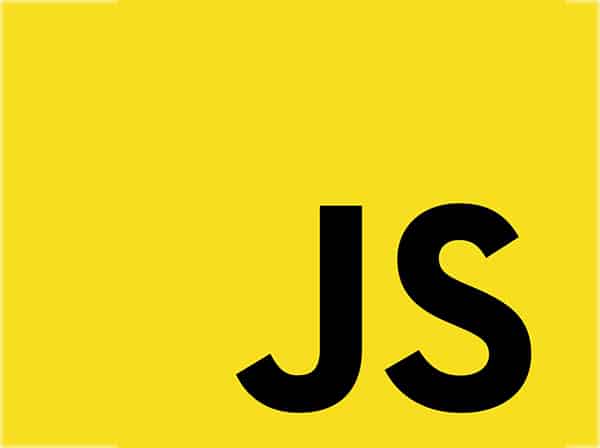JavaScript has two of the most important data structures called Arrays and Objects. They are used extensively in JavaScript programming for storing and manipulating data. In this document, we will take an in-depth look at both these data structures, including how to create, manipulate, and iterate over them.
Arrays
Arrays are used for storing a collection of values of various data types. They are declared using square brackets [] and separated by commas. Here is an example of an array:
let myArray = [1, "string", true];
Accessing Array Elements
Array elements are accessed by their index, starting from 0. Here is an example of accessing the first and last elements of the array:
let firstElement = myArray[0];
let lastElement = myArray[myArray.length - 1];
Modifying Array Elements
Array elements can be modified by assigning a new value to an existing index. Here is an example of modifying the second element of the array:
myArray[1] = "new string";
Iterating Over Arrays
Arrays can be iterated using loops. There are several ways to iterate over an array in JavaScript. Here is an example of using a for loop:
for (let i = 0; i < myArray.length; i++) {
console.log(myArray[i]);
}
Multidimensional Arrays
A multidimensional array is an array that contains one or more arrays. Multidimensional arrays can be created by nesting arrays inside arrays. Here is an example of a two-dimensional array:
let twoDimensionalArray = [[1, 2], [3, 4]];
You can access the elements of a multidimensional array using nested square brackets. Here is an example of accessing the first element of the first array:
let element = twoDimensionalArray[0][0];
Objects
Objects are used for storing data in key-value pairs. They are declared using curly braces {} and separated by commas. Here is an example of an object:
let myObject = {
name: "John",
age: 30,
isMarried: true
};
Accessing Object Properties
Object properties are accessed using dot notation or bracket notation. Here is an example of accessing the name property of the object:
let objectName = myObject.name;
Modifying Object Properties
Object properties can be modified by assigning a new value to an existing property. Here is an example of modifying the age property of the object:
myObject.age = 40;
Iterating Over Objects
Objects can be iterated using loops. However, objects are not iterable by default. We can use the Object.keys() method to get an array of keys and then iterate over it. Here is an example:
let keys = Object.keys(myObject);
for (let i = 0; i < keys.length; i++) {
console.log(myObject[keys[i]]);
}
Nested Objects
Objects can contain other objects as properties. Here is an example of a nested object:
let parentObject = {
childObject: {
name: "John",
age: 5
}
};
You can access the properties of a nested object using dot notation or bracket notation. Here is an example of accessing the name property of the child object:
let childName = parentObject.childObject.name;
Conclusion
Arrays and Objects are essential data structures in JavaScript. Understanding how to create, manipulate, and iterate over them is crucial for writing efficient and effective JavaScript code. By mastering the concepts covered in this document, you will be well-positioned to use Arrays and Objects to their fullest potential in your JavaScript projects.