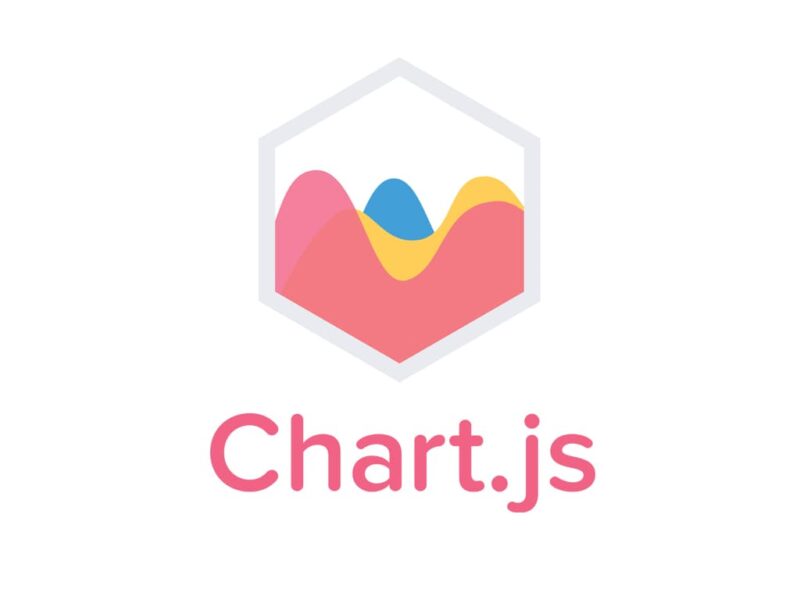This document provides an overview of advanced Chart.js features, including stacked and grouped charts, tooltips and legends, and animations.
Stacked and Grouped Charts
Chart.js allows you to create stacked and grouped charts with ease. To create a stacked chart, set the stacked property to true for each dataset in the chart configuration. To create a grouped chart, set the grouped property to true for each dataset in the chart configuration. Stacked charts are useful when you want to show how different data sets add up to a whole. Grouped charts are useful when you want to compare two or more data sets side-by-side.
Tooltips and Legends
Chart.js provides built-in support for tooltips and legends. To enable tooltips, set the tooltips property to true in the chart configuration. To customize the tooltip appearance and behavior, you can use the tooltipOptions property. For example, you can change the font size or font color of the tooltip text. To enable a legend, set the legend property to true in the chart configuration. To customize the legend appearance and behavior, you can use the legendOptions property. For example, you can change the position of the legend or the font size of the legend text.
Animations
Chart.js allows you to add animations to your charts. To enable animations, set the animation property to true in the chart configuration. You can customize the animation duration and easing function using the animationDuration and animationEasing properties. Animations can make your charts more engaging and help draw attention to important data points.
With these advanced features, you can create highly customized and dynamic charts with Chart.js. Whether you’re creating a chart for a business presentation or a school project, Chart.js has the tools you need to make your data come alive. So why not give it a try and see how you can take your charts to the next level!