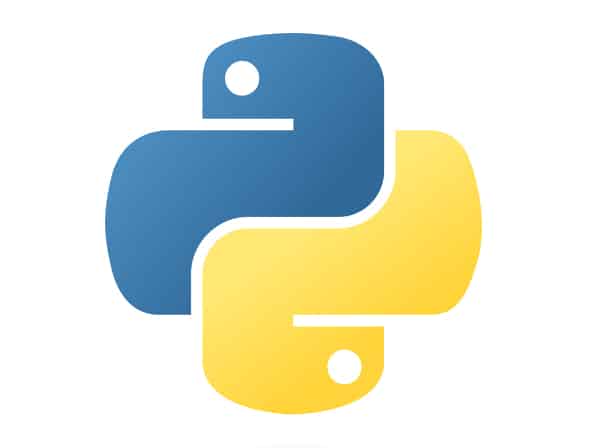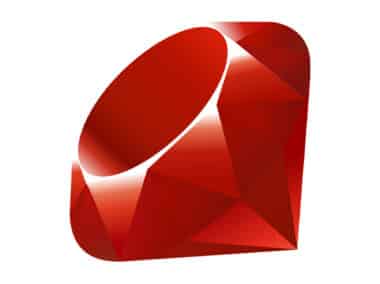Python is a powerful programming language that has been widely used in different fields such as data science, web development, automation, and many others. Whether you’re a beginner or an experienced developer, setting up a Python environment on your machine is an essential step before you start working on your projects. In this article, you will learn how to install Python and the required tools to start working with it.
Installing Python
The first step to setting up your Python environment is to download and install Python on your machine. You can download Python from the official website (https://www.python.org/downloads/). Make sure to choose the appropriate version for your operating system and download the installer. Once the download is complete, run the installer and follow the on-screen instructions.
Installing a Code Editor
After installing Python, you need a code editor to write and run your Python code. There are many code editors available, but some popular ones include:
- Visual Studio Code: A free, open-source code editor that supports Python and many other programming languages.
- PyCharm: A powerful and feature-rich code editor specifically designed for Python development.
- Sublime Text: A lightweight and customizable code editor that supports Python and many other programming languages.
Choose the one that suits your needs and install it on your machine. It’s essential to choose a code editor that has support for Python and provides features like syntax highlighting, code completion, and debugging.
Installing Required Tools
Apart from Python and a code editor, there are some additional tools that you may need for Python development. These tools include:
- pip: A package manager that makes it easy to install and manage Python packages.
- virtualenv: A tool that allows you to create isolated Python environments, which is useful when working on multiple projects with different dependencies.
You can install these tools using pip, which is included with Python. Open your terminal or command prompt and type the following command:
pip install virtualenv
This will install virtualenv on your machine, and you can start using it to create isolated Python environments for your projects.
Conclusion
Setting up a Python environment on your machine is easy and straightforward. By following the steps outlined in this guide, you can get started with Python development in no time. Once you have set up your environment, you can start exploring the vast ecosystem of Python libraries and tools and build amazing projects. Happy coding!