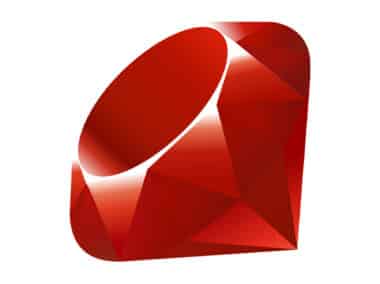In Java programming, a package is a way of organizing related classes and interfaces. Packages help avoid naming conflicts, make it easier to find and use classes, and provide a level of encapsulation.
Overview of Packages and Modules
In Java, a package is a collection of related classes and interfaces that are used together. The main purpose of packages is to provide a way to organize large Java programs into smaller, more manageable units. This helps developers to avoid naming conflicts, make it easier to find and use classes, and provide a level of encapsulation.
Java provides a number of built-in packages such as java.lang, java.util, and java.io. These packages contain classes and interfaces that are commonly used in Java programs. For example, the java.lang package contains the String class, which is used to represent strings of characters. Similarly, the java.util package contains classes for working with dates, times, and collections of objects.
In addition to built-in packages, you can create your own packages. A package is created using the package keyword at the beginning of a Java file. For example, if you want to create a package called com.example, you would include the following line at the beginning of your Java file:
package com.example;
When you create a package, you can organize your classes and interfaces into sub-packages. For example, you might create a package called com.example.ui to contain user interface-related classes.
Creating Packages
To create a package, you need to follow a few simple steps:
- Create a directory with the same name as the package. For example, if you want to create a package called
com.example, you would create a directory calledcom/example. - Create your Java files in this directory.
- Include the
packagekeyword at the beginning of each Java file to specify the package name.
For example, suppose you want to create a package called com.example.ui. You would create the following directory structure:
com
└── example
└── ui
Then, you would create your Java files in the com/example/ui directory and include the following line at the beginning of each file:
package com.example.ui;
Importing Packages
Once you’ve created a package, you can use its classes and interfaces in other Java files by importing the package. You can import a package using the import keyword.
For example, suppose you have a class called MyClass in the com.example.ui package, and you want to use it in another class called OtherClass. You would include the following line at the beginning of the OtherClass file:
import com.example.ui.MyClass;
This line tells the Java compiler to import the MyClass class from the com.example.ui package.
You can also use the * wildcard to import all classes and interfaces in a package. For example:
import com.example.ui.*;
This line tells the Java compiler to import all classes and interfaces in the com.example.ui package.
Conclusion
In conclusion, packages are a fundamental concept in Java programming. They allow you to organize related classes and interfaces, avoid naming conflicts, and provide a level of encapsulation. By following the steps outlined in this document, you can create and import packages in your Java programs. This will help you to write better organized and more efficient code.