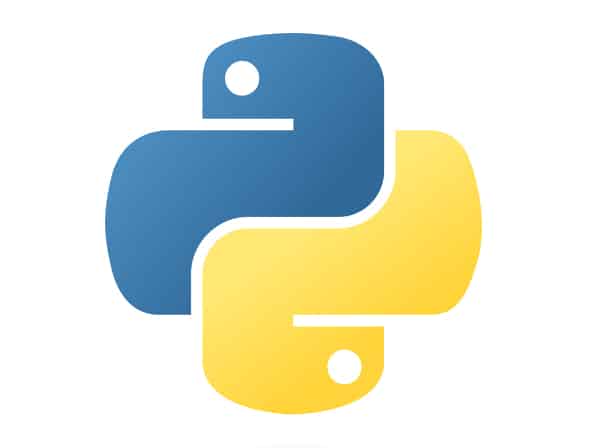In computer programming, data structures are an important concept to understand as they allow us to store and organize data in a way that makes it easier to access and modify. One such data structure is a list, which is a collection of items that are ordered and changeable. Lists are one of the most commonly used data structures in Python and are used to store a collection of related values.
Creating a List
To create a list in Python, we use square brackets [ ] and separate each item in the list with a comma. For example, to create a list of numbers, we can use the following code:
numbers = [1, 2, 3, 4, 5]
We can also create a list of strings:
fruits = ['apple', 'banana', 'cherry', 'orange']
Lists can also contain a mix of different data types. For example:
mixed_list = [1, 'apple', True, 3.14]
Initializing a List
We can initialize a list with a certain number of elements, all of the same value, using the * operator. For example, to create a list of 5 zeros, we can use the following code:
zeros = [0] * 5
We can also initialize a list using a loop. For example, to create a list of the first 10 even numbers, we can use the following code:
even_numbers = []
for i in range(10):
even_numbers.append(i * 2)
Another way to initialize a list is using a list comprehension, which is a more concise way of creating a list based on existing data. For example, to create a list of the squares of the numbers from 1 to 5, we can use the following code:
squares = [x**2 for x in range(1, 6)]
Accessing Elements in a List
To access elements in a list, we use the index of the element. The index of the first element in a list is 0, the second element is 1, and so on. For example, to access the first element in the numbers list we created earlier, we can use the following code:
first_number = numbers[0]
We can also access elements in a list from the end of the list using negative indexing. The index of the last element in a list is -1, the second to last element is -2, and so on. For example, to access the last element in the fruits list we created earlier, we can use the following code:
last_fruit = fruits[-1]
We can also access a range of elements in a list using slicing. For example, to access the second through fourth elements in the numbers list, we can use the following code:
subset = numbers[1:4]
Modifying Elements in a List
Lists are mutable, which means we can change their contents after they are created. We can change the value of an element in a list by assigning a new value to its index. For example, to change the second element in the fruits list to ‘pear’, we can use the following code:
fruits[1] = 'pear'
We can also add elements to a list using the append() method. For example, to add the element ‘grape’ to the end of the fruits list, we can use the following code:
fruits.append('grape')
Conclusion
In conclusion, lists are a fundamental data structure in Python programming language. They are used to store collections of related values and can be created, initialized, accessed, and modified using simple and intuitive syntax. By understanding how to work with lists, you can start to write more complex programs that deal with larger amounts of data.