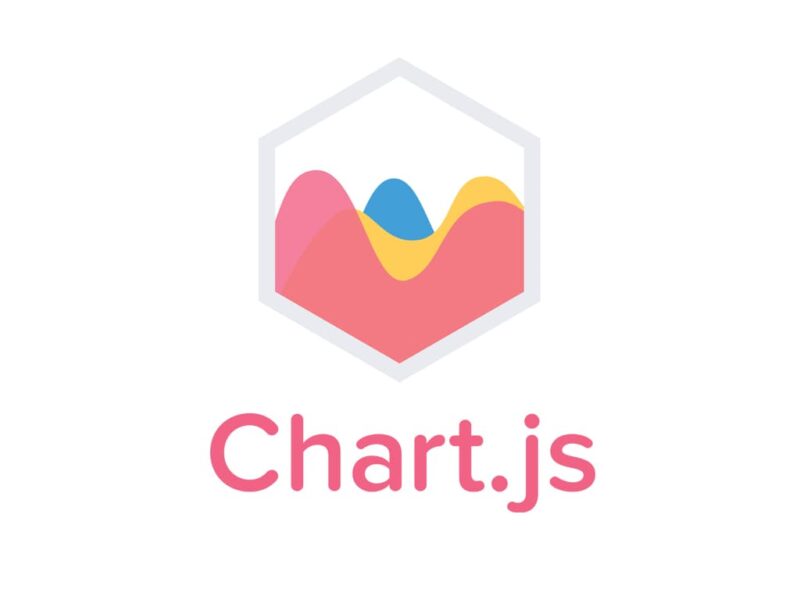Integrating Chart.js with other libraries such as React, Angular, and Vue is a great way to add powerful charting capabilities to your web applications. Fortunately, it’s easy to get started with Chart.js and these libraries. Below, we’ll cover the steps to integrate Chart.js with React, Angular, and Vue.
React
React is a popular JavaScript library for building user interfaces. To integrate Chart.js with React, you can use the react-chartjs-2 library. Here’s how to get started:
- Install the library using npm:
npm install react-chartjs-2 chart.js --save
- Import the necessary components in your React component:
import { Line } from 'react-chartjs-2';
import Chart from 'chart.js';
- Use the Chart.js configuration options to create your chart data, then pass it as a prop to the Line component:
const data = {
labels: ['January', 'February', 'March', 'April', 'May', 'June', 'July'],
datasets: [
{
label: 'My First dataset',
fill: false,
lineTension: 0.1,
backgroundColor: 'rgba(75,192,192,0.4)',
borderColor: 'rgba(75,192,192,1)',
borderCapStyle: 'butt',
borderDash: [],
borderDashOffset: 0.0,
borderJoinStyle: 'miter',
pointBorderColor: 'rgba(75,192,192,1)',
pointBackgroundColor: '#fff',
pointBorderWidth: 1,
pointHoverRadius: 5,
pointHoverBackgroundColor: 'rgba(75,192,192,1)',
pointHoverBorderColor: 'rgba(220,220,220,1)',
pointHoverBorderWidth: 2,
pointRadius: 1,
pointHitRadius: 10,
data: [65, 59, 80, 81, 56, 55, 40],
},
],
};
const options = {
scales: {
yAxes: [
{
ticks: {
beginAtZero: true,
},
},
],
},
};
<Line data={data} options={options} />
Angular
Angular is another popular JavaScript framework for building web applications. To integrate Chart.js with Angular, you can use the ng2-charts library. Here’s how to get started:
- Install the library using npm:
npm install ng2-charts chart.js --save
- Import the necessary modules in your Angular module:
import { ChartsModule } from 'ng2-charts';
import { Chart } from 'chart.js';
@NgModule({
imports: [ChartsModule],
})
export class AppModule {}
- Use the Chart.js configuration options to create your chart data, then pass it as a property to the
<canvas>element:
<canvas baseChart
[data]="barChartData"
[labels]="barChartLabels"
[options]="barChartOptions"
[legend]="barChartLegend"
[chartType]="barChartType">
</canvas>
Vue
Vue is a progressive JavaScript framework for building user interfaces. To integrate Chart.js with Vue, you can use the vue-chartjs library. Here’s how to get started:
- Install the library using npm:
npm install vue-chartjs chart.js --save
- Extend the
VueChartJscomponent and set thetypeproperty to the type of chart you want to create:
import { Line } from 'vue-chartjs';
export default {
extends: Line,
mounted() {
this.renderChart({
labels: ['January', 'February', 'March', 'April', 'May', 'June', 'July'],
datasets: [
{
label: 'My First dataset',
fill: false,
lineTension: 0.1,
backgroundColor: 'rgba(75,192,192,0.4)',
borderColor: 'rgba(75,192,192,1)',
borderCapStyle: 'butt',
borderDash: [],
borderDashOffset: 0.0,
borderJoinStyle: 'miter',
pointBorderColor: 'rgba(75,192,192,1)',
pointBackgroundColor: '#fff',
pointBorderWidth: 1,
pointHoverRadius: 5,
pointHoverBackgroundColor: 'rgba(75,192,192,1)',
pointHoverBorderColor: 'rgba(220,220,220,1)',
pointHoverBorderWidth: 2,
pointRadius: 1,
pointHitRadius: 10,
data: [65, 59, 80, 81, 56, 55, 40],
},
],
}, {
responsive: true,
maintainAspectRatio: false,
});
},
};
And that’s it! You can now use Chart.js with your favorite library. Whether you’re building a React, Angular, or Vue application, Chart.js makes it easy to create beautiful and informative charts.