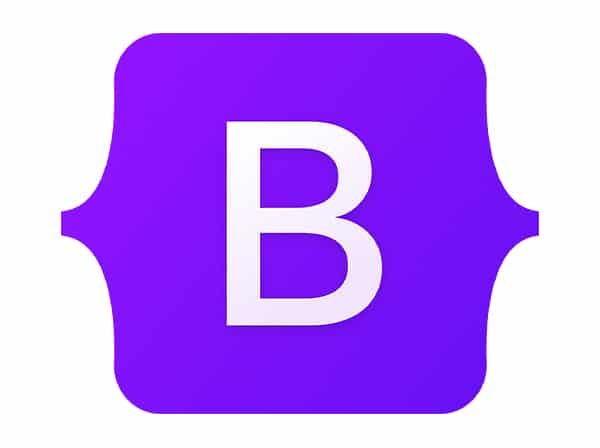The Bootstrap grid system is a powerful tool for creating responsive layouts for web pages. It allows you to easily create different column sizes, adjust the spacing, and change layout based on screen size. In this guide, we will cover the different grid classes, breakpoints, and nested grids.
Grid Classes
Bootstrap grid classes are used to create columns and rows in a grid layout. The classes are named using the format col-{breakpoint}-{number of columns}. The breakpoint indicates the screen size at which the layout will change, and the number of columns determines the width of the column.
For example, the class col-sm-6 will create a column that takes up 6 out of 12 columns on screens that are at least 576 pixels wide. On smaller screens, the column will take up the full width of the screen.
You can use the grid classes to create any number of columns and rows, and they can be combined to create more complex layouts.
Breakpoints
Bootstrap provides four breakpoints that can be used to create different layouts based on screen size: xs (extra small), sm (small), md (medium), lg (large), and xl (extra large).
By using the grid classes and breakpoints, you can create a layout that looks great on any screen size. For example, you can create a layout with two columns on a large screen and one column on a small screen.
Nested Grids
In addition to creating simple column layouts, you can also create nested grids. This allows you to create more complex layouts with multiple rows and columns.
To create a nested grid, simply add a new row element inside a column element. You can then add new columns inside the nested row element.
For example, if you want to create a layout with two columns on medium screens, and the second column has a nested row with two columns inside, you can use the following code:
<div class="container">
<div class="row">
<div class="col-md-6">
<p>Column 1</p>
</div>
<div class="col-md-6">
<div class="row">
<div class="col-md-6">
<p>Nested Column 1</p>
</div>
<div class="col-md-6">
<p>Nested Column 2</p>
</div>
</div>
</div>
</div>
</div>
Conclusion
The Bootstrap grid system is a powerful tool for creating responsive layouts for web pages. By using the grid classes, breakpoints, and nested grids, you can create layouts that look great on any screen size. With practice, you’ll be able to create complex layouts that are both beautiful and functional.
When using the Bootstrap grid system, it’s important to keep in mind that the grid classes and breakpoints are just tools. They can help you create a responsive layout, but they won’t make your design look good by themselves. You still need to apply design principles such as typography, color, and spacing to create a beautiful design.