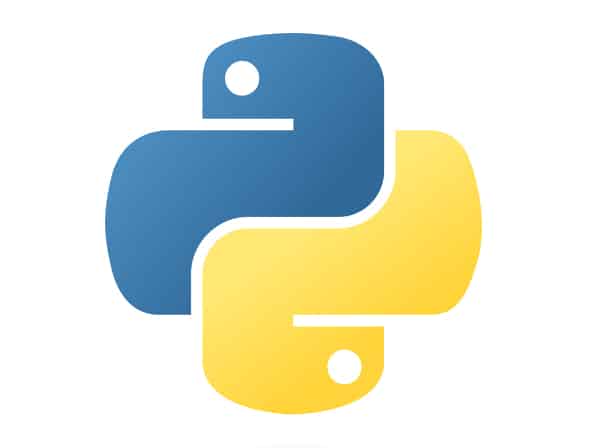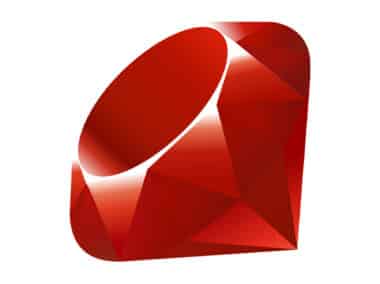File Input/Output (I/O) is an essential aspect of any programming language. It is a way of reading and writing data to and from files. Python provides a straightforward way to work with files, making it easy for developers to work with various file formats, including text files, binary files, and CSV files.
Reading Files
To read the contents of a file in Python, we use the open() function, which returns a file object. It takes two arguments: the path to the file and the mode in which it should be opened. The modes include:
r: Read mode (default).w: Write mode.a: Append mode.x: Exclusive creation mode.b: Binary mode.t: Text mode (default).
Here’s an example of how to open and read a file:
with open('filename.txt', 'r') as f:
contents = f.read()
print(contents)
The with statement is used to ensure that the file is closed when the block inside the with statement is exited. In this example, we open a file named “filename.txt” in read mode, read its contents and print them to the console.
Reading Files Line by Line
We can also read a file line by line using a for loop, which is useful when we are working with large files. Here’s an example:
with open('filename.txt', 'r') as f:
for line in f:
print(line)
In this example, we open a file named “filename.txt” in read mode and use a for loop to read the file line by line and print each line to the console.
Reading Files into a List
We can also read the contents of a file into a list using the readlines() method. Here’s an example:
with open('filename.txt', 'r') as f:
lines = f.readlines()
print(lines)
In this example, we open a file named “filename.txt” in read mode and use the readlines() method to read the file and store each line as an element in a list. We then print the list.
Writing Files
To write to a file in Python, we use the write() method of the file object. Here’s an example:
with open('filename.txt', 'w') as f:
f.write('Hello, World!')
In this example, we open a file named “filename.txt” in write mode and write the string “Hello, World!” to the file.
Writing Multiple Lines to a File
We can also write multiple lines to a file at once by passing a list of strings to the writelines() method. Here’s an example:
with open('filename.txt', 'w') as f:
lines = ['Line 1\\\\n', 'Line 2\\\\n', 'Line 3\\\\n']
f.writelines(lines)
In this example, we open a file named “filename.txt” in write mode and write the list of strings to the file.
Appending to Files
To append to a file in Python, we use the append() method instead of the write() method. Here’s an example:
with open('filename.txt', 'a') as f:
f.write('Hello, again!')
In this example, we open a file named “filename.txt” in append mode and append the string “Hello, again!” to the end of the file.
Appending Multiple Lines to a File
We can also append multiple lines to a file at once by passing a list of strings to the writelines() method. Here’s an example:
with open('filename.txt', 'a') as f:
lines = ['Line 4\\\\n', 'Line 5\\\\n', 'Line 6\\\\n']
f.writelines(lines)
In this example, we open a file named “filename.txt” in append mode and append the list of strings to the end of the file.
Closing Files
It is important to close files when you’re done working with them. In Python, we can use the close() method of the file object to do this. However, when working with files in Python, we use the with statement, as shown in the examples above. This ensures that the file is closed automatically when we’re done with it.
Conclusion
In this document, we have explained the basics of file I/O operations in Python. We have shown how to read and write files using various methods, as well as how to append to them. We have also explained the importance of closing files when we’re done with them. With these skills, you can now work with files in your Python programs with ease.