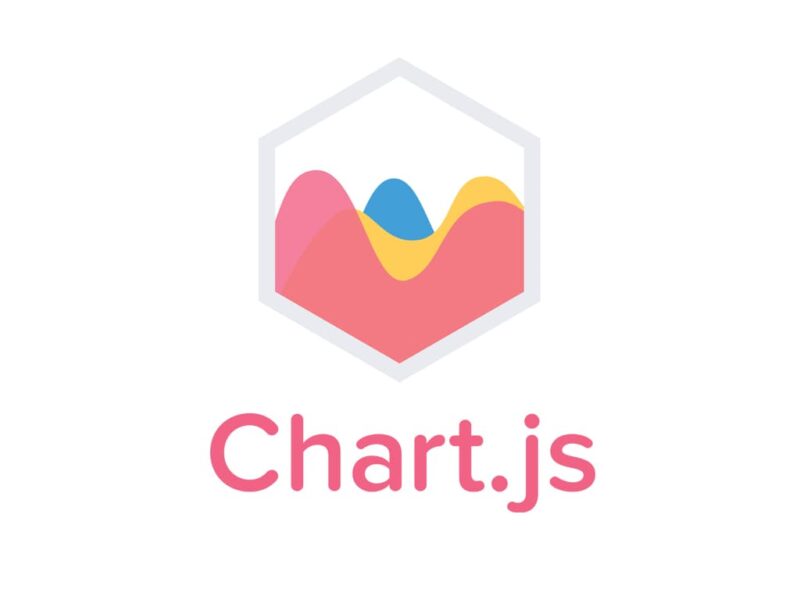Chart.js is a powerful and widely-used JavaScript library for creating interactive charts and graphs on the web. One of the best things about Chart.js is that it is highly extensible, and allows developers to create custom plugins that can be used to add new functionality or modify existing behavior.
Using Existing Plugins
Chart.js comes with a number of pre-built plugins that can be easily integrated into your projects. These plugins include everything from zooming and panning, to data labeling and annotations, to custom tooltip and legend functionality.
One of the most popular plugins is the zoom plugin, which allows users to zoom in and out of a chart by dragging a rectangular selection over the area they want to zoom in on. The zoom plugin also provides pan functionality, allowing users to move around within the chart after zooming in.
To use an existing plugin, simply include the plugin JavaScript file on your page after the main Chart.js library, and then pass any necessary options to the plugin when you initialize your chart. For example, to use the zoom plugin, you might do something like this:
import Chart from 'chart.js';
import 'chartjs-plugin-zoom';
const chart = new Chart(ctx, {
type: 'line',
data: {...},
options: {
plugins: {
zoom: {
pan: {
enabled: true,
mode: 'xy'
},
zoom: {
enabled: true,
mode: 'xy'
}
}
}
}
});
Another useful plugin is the annotation plugin, which allows you to add custom annotations to your chart, such as lines, rectangles, and text. Annotations can be used to highlight important data points or to provide additional context for your users.
Creating Custom Plugins
If you can’t find an existing plugin that meets your needs, or if you simply want to create something completely new and unique, Chart.js also provides a powerful plugin API that makes it easy to create your own custom plugins.
To create a custom plugin, you’ll need to define a new class that extends the Chart.js Plugin class, and then implement the necessary lifecycle methods. These methods include things like beforeUpdate, afterDraw, and resize, and allow you to hook into various points in the chart rendering process to modify or extend Chart.js’s behavior.
Here’s a basic example of what a custom plugin might look like:
import Chart from 'chart.js';
class MyCustomPlugin extends Chart.Plugin {
beforeUpdate(chart) {
// Modify or process chart data before rendering
}
afterDraw(chart) {
// Draw custom elements on top of the chart canvas
}
}
// Register the plugin with Chart.js
Chart.plugins.register(new MyCustomPlugin());
Once you’ve defined your custom plugin, you can use it just like any other Chart.js plugin, by including it on your page and passing any necessary options to it when you initialize your chart.
Conclusion
Whether you need to add new functionality to an existing chart or create a completely custom visualization from scratch, Chart.js plugins provide a powerful and flexible way to extend the library’s capabilities. By using and creating plugins, you can unlock the full potential of Chart.js and create stunning, interactive charts and graphs that engage and inform your audience.