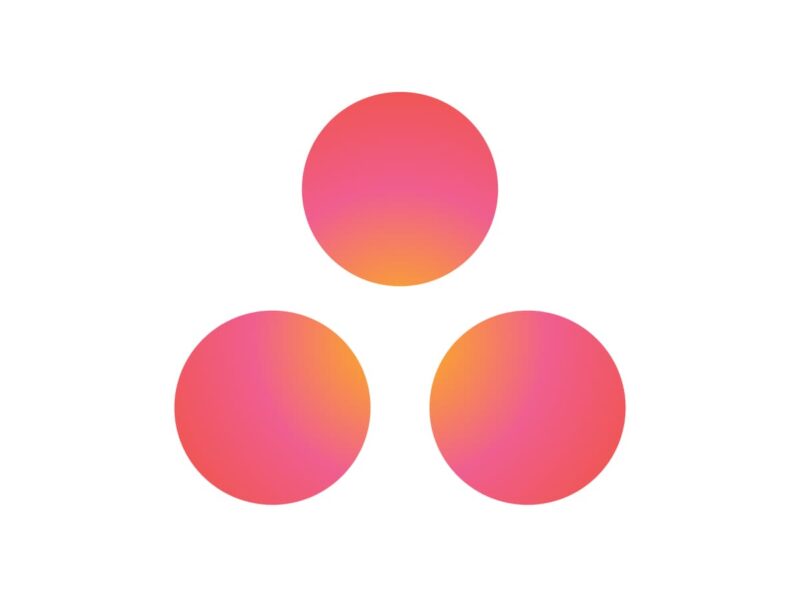Key Features of Asana Project Management Software
Asana is a renowned project management software designed to facilitate seamless collaboration and efficiency in team projects. It stands out in the market for its user-friendly interface and a comprehensive set of features that cater to various aspects of project management.
Key Features:
- Task Management: Asana project management allows users to create, assign, and track tasks effortlessly. Each task can be detailed with descriptions, deadlines, and attachments, making it easy for team members to understand their responsibilities clearly.
- Project Visualization: The Asana project management software offers multiple views for project tracking, including lists, boards, calendars, and timelines. This versatility ensures that teams can choose the format that best suits their workflow and preferences.
- Integration Capabilities: The Asana project management seamlessly integrates with a wide array of tools such as Slack, Google Drive, Microsoft Teams, and more. This feature enhances its functionality, making it a versatile tool for various business ecosystems.
- Custom Fields and Reporting: Users can create custom fields to track specific data points relevant to their projects. Asana’s reporting tools allow for the generation of detailed reports, providing insights into project progress and team performance.
- Workload Management: The Asana project management platform includes a workload management feature that helps in evenly distributing tasks among team members, thereby avoiding burnout and ensuring balanced responsibility allocation.
- Automation: Asana’s automation feature, known as “Rules,” helps in reducing manual work. Users can set up custom rules for routine tasks, streamlining processes and increasing efficiency.
- Security and Reliability: Asana project management prioritizes data security with features like SSO, data export and deletion, and compliance with privacy regulations like GDPR. The platform’s high reliability and uptime ensure that teams can depend on it for critical project management tasks.
- Mobile App Availability: The availability of a mobile app for iOS and Android devices ensures that team members can stay connected and updated on their projects even while on the go.
Unique Selling Points:
- User Experience: Asana’s intuitive interface and user experience stand out, making it accessible for users irrespective of their technical proficiency.
- Customization: The level of customization available in Asana, from project templates to custom fields, allows teams to tailor the platform to their specific needs.
- Scalability: Asana scales effectively with the size of the team and complexity of the project, making it suitable for both small businesses and large enterprises.
Conclusion:
In summary, Asana’s comprehensive feature set, coupled with its user-friendly design and robust integration capabilities, makes it a top choice for teams looking to enhance their project management efficiency. Its ability to adapt to different team sizes and project types adds to its appeal as a versatile and reliable project management tool.
Performance
Asana demonstrates commendable performance as a project management software, effectively addressing the dynamic needs of various teams and projects. Its impact on daily operations can be assessed through several key aspects:
Ease of Use: One of the most significant strengths of Asana is its intuitive user interface. Users often find it easy to navigate, which is critical in a fast-paced work environment. The simplicity in setting up tasks, assigning them, and tracking progress contributes to a smooth daily workflow, reducing the learning curve for new users.
Task Management and Organization: Asana excels in helping teams break down projects into manageable tasks. The ability to add detailed descriptions, due dates, and assignees to each task ensures clarity and accountability. This granularity in task management is particularly beneficial for teams handling complex projects with multiple dependencies.
Collaboration Efficiency: Asana fosters real-time collaboration. Its comment and notification features ensure that team members are always informed of updates and can communicate effectively within the platform. This centralization of communication reduces the need for excessive emails and meetings, streamlining daily operations.
Project Tracking and Reporting: The various visualization options like list, board, and timeline views allow teams to track project progress in the format most suitable to their needs. The real-time updating of these views ensures that all team members have access to the latest information, which is vital for day-to-day decision-making and prioritization.
Integration with Other Tools: Asana’s ability to integrate with a wide range of other software tools enhances its functionality in daily use. Integrations with communication tools, file sharing services, and other productivity software create a cohesive ecosystem, minimizing the need to switch between different applications.
Automation and Efficiency: The automation features in Asana, like custom rules, help in reducing repetitive tasks, thereby saving time and effort. This automation is particularly valuable in daily operations, allowing team members to focus on more critical aspects of their work.
Mobile Accessibility: The availability of a mobile app is a significant advantage for teams that require flexibility and the ability to manage tasks on the go. This feature ensures that team members can remain connected and productive even when away from their primary workstations.
Performance Challenges: However, it is important to note that, like any software, Asana may have limitations. Some users might find challenges in managing extremely large projects with numerous tasks, as it can become overwhelming and potentially impact the software’s responsiveness. Additionally, while Asana offers a broad range of features, certain specialized requirements might necessitate additional tools or custom solutions.
Conclusion:
Overall, Asana proves to be a highly effective tool in day-to-day project management. Its strengths in ease of use, task organization, collaboration, and automation significantly contribute to improved efficiency and productivity in various work environments. While there may be some limitations in handling exceptionally large or complex projects, Asana generally offers robust performance and flexibility that meet the needs of most teams and projects.
Pros
Cons
In conclusion, Asana Project Management Software offers a comprehensive and flexible project management solution with a strong focus on collaboration and user experience. However, potential users should consider factors like team size, project complexity, and budget when evaluating its suitability for their specific needs.
Conclusion
Asana Project Management Software is grounded in a thorough examination of its features, usability, and performance in various organizational settings, from small teams to large enterprises.
Advanced Task Management Capabilities: Asana Project Management Software stands out for its sophisticated task management features. The ability to break down projects into individual tasks and subtasks, each with its own set of deadlines, priorities, and assignees, is particularly noteworthy. This granular level of detail facilitates meticulous project planning and execution, a critical aspect often overlooked in simpler project management tools.
Customization and Scalability: My analysis has revealed that Asana’s strength lies in its customization options and scalability. The platform’s adaptability makes it suitable for a wide range of industries and project types. From customizable fields and templates to automated workflows, Asana can be tailored to fit the unique processes and workflows of different teams, thereby enhancing efficiency and productivity.
Integration Ecosystem: In today’s interconnected digital work environment, Asana’s extensive integration capabilities with other tools like Slack, Google Drive, and Microsoft Teams play a pivotal role in its effectiveness. This interoperability is crucial for creating a streamlined workflow, enabling data to flow seamlessly across different platforms, which is a significant advantage in complex project environments.
User-Centric Design: The user-centric design of Asana, characterized by an intuitive interface and easy navigation, significantly enhances the user experience. This design philosophy ensures that team members can focus more on their tasks and less on figuring out how to use the software, thereby reducing onboarding time and increasing overall team productivity.
Collaboration and Communication: Asana excels in facilitating team collaboration and communication. The platform’s real-time update capabilities ensure that all team members are on the same page, which is vital for the timely and successful completion of projects. This emphasis on collaboration is particularly beneficial in remote or distributed team settings.
Performance Considerations: Through my evaluation, it’s important to acknowledge that while Asana is highly efficient for a wide range of projects, it may present challenges in managing extremely large-scale projects. The platform can become less intuitive when handling a vast number of tasks and subtasks, potentially leading to a cluttered interface and decreased user experience.
Conclusion:
In summary, my expert analysis positions Asana as a top-tier project management tool, particularly notable for its advanced task management, customization options, robust integration ecosystem, and user-centric design. While it is exceptionally well-suited for medium to large-scale projects across various industries, potential users should carefully consider the scale and complexity of their projects when opting for Asana. The software excels in fostering team collaboration and efficiency, making it a valuable asset for organizations aiming to streamline their project management processes.