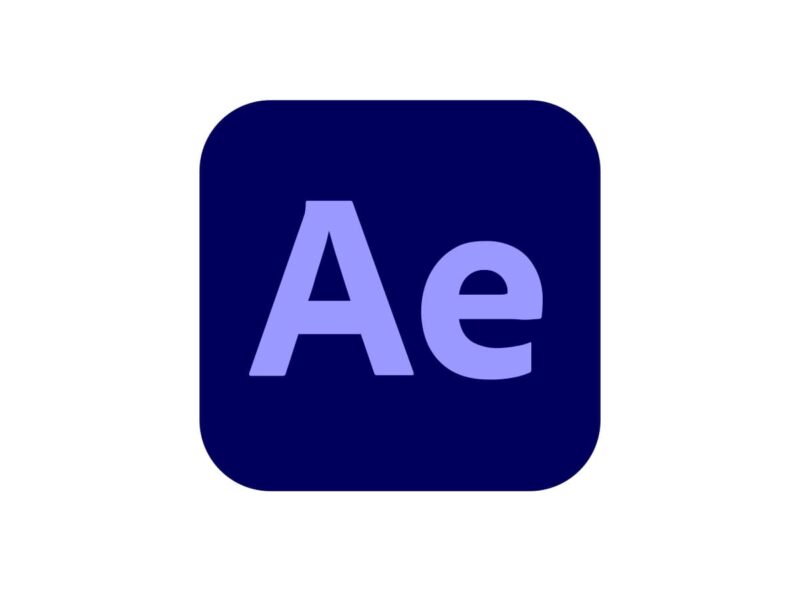Table of Contents
Key Features of Adobe After Effects Design Software
Adobe After Effects, developed by Adobe Inc., is a comprehensive digital visual effects, motion graphics, and compositing application widely used in the post-production process of film making, video games, and television production. It is a video and animation-based tool crucial for adding elements to moving pictures and animations, extensively utilized for creating titles, intros, and transitions between clips to enhance video production.
As a 2.5D animation software, After Effects excels in animation, visual effects, and motion picture compositing, playing a vital role in film, TV, and web video creation. This software is a part of the Adobe Creative Suite and is included in cloud plans, allowing for seamless integration with other Adobe products.
One of the unique features of Adobe After Effects is its compatibility with the latest technologies, including Apple silicon machines. Users can experience shorter launch times, improved UI responsiveness, and faster rendering, particularly on Apple M1 devices, ensuring a more efficient workflow.
Moreover, Adobe After Effects boasts a range of features that allow for the creation of dazzling motion graphics. Users can animate characters and backgrounds, generate visual effects, and transition from 2D animation to 3D modeling with Maxon Cinema 4D Lite. This versatility ensures that there is virtually no creative limit to what can be achieved with this software.
In essence, Adobe After Effects is a powerful tool for professionals in the video production and motion graphics industry, offering a wide array of features and capabilities to create high-quality visual content.
Performance
Adobe After Effects, a prominent software in the realm of motion graphics, animation, and visual effects, is praised for its versatility and extensive feature set. It offers professionals a significant level of control over animating various aspects of an object, from speed to direction and scale. Its popularity has led to a vast array of third-party plugins and scripts, enhancing its utility and creative potential. The software’s integration with other Adobe Creative Suite products, like Illustrator, Photoshop, and Media Encoder, contributes to a seamless workflow, and its customizable workspace enhances user efficiency.
However, the performance of Adobe After Effects in daily operation presents a balance of advantages and challenges. The addition of the Multi-Frame Rendering (MFR) feature in 2021 has notably improved its ability to utilize higher core count processors, offering up to a 2-4.5x performance boost in some cases. This feature particularly benefits from higher-end GPUs, with a notable performance improvement in compositions that leverage GPU acceleration. MFR has also increased the software’s VRAM usage significantly, which suggests that for certain workflows, a GPU with more VRAM can be beneficial.
Despite these advancements, Adobe After Effects still demands a lot from the computer’s processing power and RAM. This can lead to delays and challenges in smoothly previewing projects in real-time. Additionally, the software’s interface and multitude of features can be intimidating for beginners, and its resource intensity might lead to performance issues on less powerful computers.
In summary, while Adobe After Effects is a powerful tool for professionals in video editing and motion graphics, it requires a capable hardware setup to fully leverage its features and ensure smooth operation. Its compatibility with high-end GPUs, especially with the implementation of MFR, highlights its evolving nature in utilizing computer resources more efficiently. However, users should be prepared for its steep learning curve and potential resource intensiveness.
Pros
- Extensive Control Over Animation: Offers detailed control over various animation aspects like speed, rotation, scale, and position.
- Wide Range of Features: Possesses a vast array of features and functionalities, preventing users from exhausting its potential.
- Integration with Adobe Creative Suite: Works seamlessly with other Adobe products like Illustrator, Photoshop, and Media Encoder.
- Customizable Workspace: Allows users to tailor the setup of their workspace and panels for efficiency.
- Rich Plugin Ecosystem: Supports numerous paid and free third-party plugins and scripts.
- Versatility in Creation: Effective for character animation, simple 3D designs, title and logo design, 3D animation, and chroma keying.
- Video Editing Capabilities: Offers robust video editing features.
Cons
- Resource Intensive: Demands significant computer processing power and RAM, potentially causing delays and real-time preview challenges.
- Learning Curve: The vast array of features and functionalities can present a steep learning curve for new users.
- Limited Native File Support: Lacks native .obj file importing and manipulation.
- Restricted Audio Editing: Audio editing capabilities within the software could be improved.
- Pricing Considerations: The cost of the software can be a factor to consider.
Adobe After Effects is a powerful tool for professionals in visual effects and motion graphics. However, its high resource requirements and complexity mean that it is best suited for users with a good understanding of digital animation and access to robust hardware.
Conclusion
Adobe After Effects is a comprehensive and powerful software widely recognized as an industry standard in the field of motion graphics, animation, and visual effects. My expertise and perspective on this software are informed by its features, performance, and application in various creative contexts.
Unique Features and Capabilities
- Extensive Feature Set: After Effects offers a plethora of tools and functionalities, allowing users to fine-tune every aspect of their projects using keyframes, templates, and effects, which facilitates the creation of polished animations.
- Compositing Mastery: Excelling in layering effects, After Effects is adept at compositing, blending both 2D and 3D elements seamlessly, which is crucial for complex video projects.
- Plugin Support: The software supports a wide array of plugins, expanding its capabilities significantly. This feature allows users to incorporate new effects, text templates, and more, enhancing the creative possibilities.
- Animation and Text Features: With tools for animating text and choosing from a vast font database, After Effects makes it easier to create dynamic text animations. Its rotoscoping capabilities, bolstered by the Roto Brush and Adobe Sensei AI technology, streamline the process of isolating subjects in footage.
Performance and Integration
- Creative Cloud Integration: After Effects integrates effortlessly with Adobe’s Creative Cloud, including Premiere Pro, Illustrator, and Photoshop. This integration fosters a more unified and efficient production process.
- Virtual Reality (VR) Capabilities: The software enables the creation of VR content, allowing 180- and 360-degree edits, which opens doors for immersive storytelling across various media like video games and movies.
- Scripting and Customization: After Effects offers scripting for automating complex tasks and customizable workspaces, which cater to different project needs and enhance workflow efficiency.
Challenges and Considerations
- Resource Intensiveness: Known for being a resource-heavy application, After Effects requires a robust computer setup, especially in terms of CPU and RAM, to function smoothly.
- Steep Learning Curve: New users often find the software complex and intimidating. The vast feature list, while impressive, requires a significant investment of time and effort to master.
- Subscription Model: Adobe After Effects does not offer a one-time purchase option; it operates on a subscription model, which can be a financial consideration for continuous use.
Conclusion
Adobe After Effects stands as a pivotal tool in the arsenal of filmmakers, animators, and designers. Its extensive feature set, combined with the power to create intricate and visually stunning effects, makes it indispensable in modern digital storytelling. However, its complexity and resource demands mean it is best suited for those who are committed to investing the necessary time and resources to leverage its full potential. The continuous updates and integration within the Adobe ecosystem ensure its longevity and relevance in the rapidly evolving field of digital media.
FAQs
-
What is Adobe After Effects?
Adobe After Effects is a digital visual effects, motion graphics, and compositing application used for creating animated graphics and visual effects in film, TV, and online videos.
-
Can Adobe After Effects be used for editing videos?
Yes, After Effects can be used for video editing, particularly for adding special effects, motion graphics, and complex animations to video projects.
-
Is Adobe After Effects suitable for beginners?
While powerful, After Effects has a steep learning curve and may be challenging for beginners. However, it offers extensive resources and tutorials to help new users.
-
How does Adobe After Effects integrate with other Adobe applications?
After Effects integrates seamlessly with other Adobe Creative Suite applications like Premiere Pro, Photoshop, and Illustrator, allowing for a streamlined workflow.
-
Does Adobe After Effects support 3D animation?
After Effects offers some 3D animation capabilities, like simple 3D designs and integration of 3D elements into projects, but it is primarily designed for 2D animation and compositing.